0
I have a HCL Me Series M54 Laptop.
I downloaded the .NRG BIOS update file from here, and tried to flash the BIOS.
The update stuck at 48%:
..and then when I restarted, there is no display, the system boots for 6 seconds then fan speed increases for 5 seconds then the system restarts on its own and then in next boot the system shuts down within 3-4 seconds.
No beeps, no display hence no error message, when the above is happening just the power and the WiFi LEDs light up, and then if I restart then the entire cycle repeats.
I need help in what to do. I removed the CMOS battery, tried to remove flea power etc still no-go.
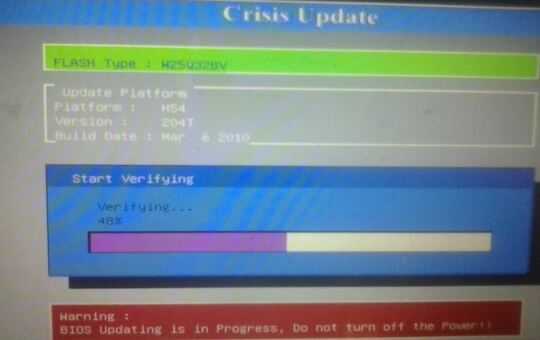
2You have corrupted your firmware by turning your laptop off in the middle of a firmware flash. You will need to replace the motherboard to solve this problem. – Ramhound – 2015-10-19T14:05:32.193
2Agree with @Ramhound, that warning in red at the bottom is there for good reason. The Basic Input/Output System (BIOS) is the very first part a computer runs through in order to actually boot. If this system is damaged, the machine is essentially a brick. Some research is not showing any reversion process or back-up BIOS on this unit. I'm sorry. – Paperlantern – 2015-10-19T14:18:25.367
1Only a very small subset of motherboards have a fail-safe firmware feature if the primary is corrupted. I have only seen
desktop replacementlaptops have this feature due to their design choices of using actual desktop motherboards. – Ramhound – 2015-10-19T14:21:07.613