6
1
When I open a developer tools in chrome and my website is loading, or javascript is adding some elements, then chrome highlights new/changed element. What I want to say is this:
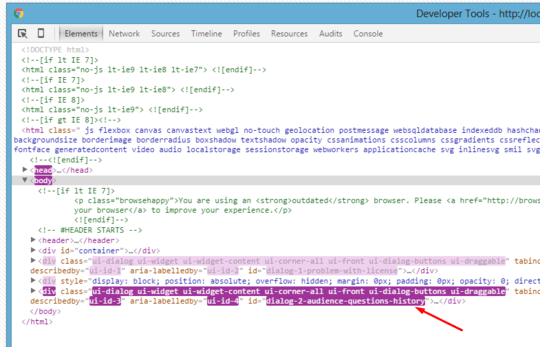
I know that some time before you could turn this off in settings, but there is no such a option now. How can I turn off this highlighting?
Also, isn't there any browser, which can do something with this? I see a lot of browsers using same devtools (Comodo Dragon, Opera, Maxthon...), so maybe someone made a little change to it?
Why would you not want to see what's changed? How does it hurt anything? – raphael75 – 2019-06-12T17:46:41.837
1@raphael75 this is around 4 years old question. Back in time it was really annoying, because it has "highlighted" a lot of elements and my computer become laggy. Also I had only single monitor. Nowadays it seems working better and since I have more monitors, I have devtools open on a one of them and it is not annoying like before. – debute – 2019-06-21T17:24:31.113