2
1
I finished building my first computer and I've had this problem for about 2 months now. I first noticed the high memory usage when I tried playing GTA V. I have 8GB of RAM. I would launch GTA V through Steam and close all other programs, but a low memory warning would pop up and block my view and GTA V would crash almost immediately after the first storyline scene.
A friend of mine told me that I shouldn't be having this low memory problem and advised me to see what Task Manager had to say. Google Chrome (program using the most memory somehow) seems to be sitting around with a few hundred MB with extremely high memory usage. As of now, the high memory usage problem has worsened to the point where I can have one Google Chrome tab for a random Youtube video, and the browser will crash because of high memory usage.
After searching around for a solution to my problem, I tried using poolmon and found that "drivers\netio.sys" is using the most memory (around 4.7 GB). However, I don't know what to do with this information.
How can I fix this?
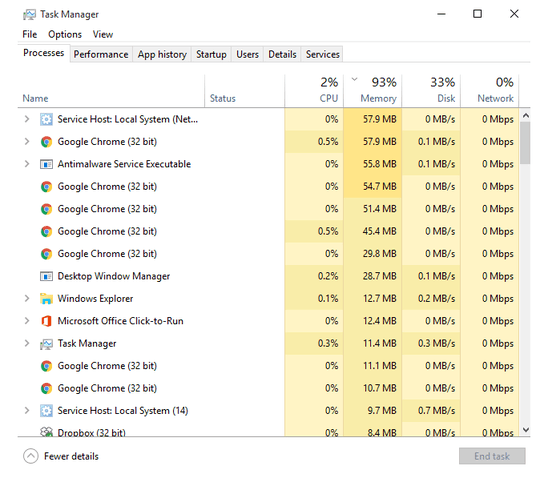
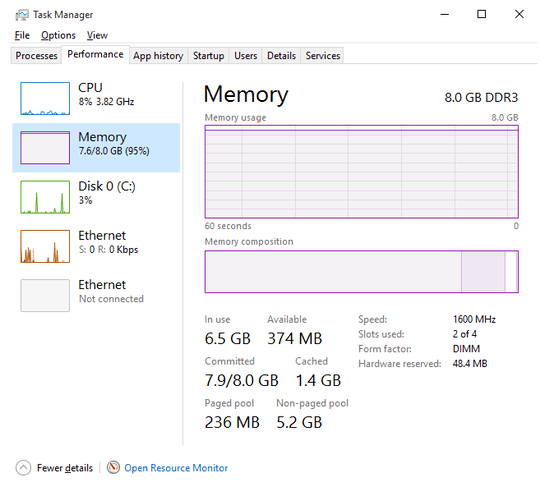
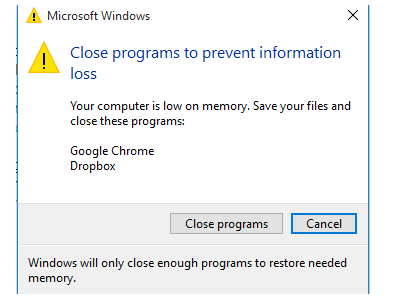
Here's a screenshot of the memory usage error: http://puu.sh/kMJHC/dc26ab16ec.png
– Joe – 2015-10-16T21:48:39.670That error is caused by low virtual memory... – Ramhound – 2015-10-16T21:50:54.093
If you know what driver is using lots of memory use the appropriate software to NOT load it, something like Autoruns, would get the job done. – Ramhound – 2015-10-16T21:52:53.290
This seems like a good time to download Process Explorer to get an idea of what process(es) are using all your memory.
– a CVn – 2015-10-16T21:54:27.0171@Ramhound no, he has a 5.2GB non paged pool memory leak – magicandre1981 – 2015-10-17T06:32:50.943
I'd wonder why use a 32-bit app on a 64-bit OS – Tetsujin – 2015-10-17T13:11:54.277
@Tetsujin - There might not be a 64-bit version of the application. It was 10 years until Microsoft by default changed how Office would be installed due to compatibility reasons. Given the amount of memory a 32-bit process can use on a 64-bit operating system, depending on the program, there might not be a valid reason to make it a 64-bit process. – Ramhound – 2015-10-17T17:18:17.480
@Ramhound - I guess I'm just too used to Mac, where 32-bit is now the exception rather than the rule – Tetsujin – 2015-10-17T17:35:44.413
@Tetsujin - It is the exception on Windows that an application isn't offered for both. 9/10 AAA video games that have been released in 2015 have been 64-bit only applications. The majority of 32-bit applications that exist only exist because their author's simply do not offer it, for instance, any of the Sysinternal tools – Ramhound – 2015-10-17T17:59:31.670
@Ramhound - it helps that on Mac there simply is no 32-bit version of the OS to have to dual-code for. Anyway, my initial mistake was just that, an error - I have no desire to play platform wars, so I shall gracefully retire from the discussion. Thanks for your input :) – Tetsujin – 2015-10-17T18:06:23.680
@Tetsujin - I could careless about platforms. There is a reason 32-bit applications still exist though – Ramhound – 2015-10-17T18:28:03.847
@Michael Kjörling Explorer shows this: puu.sh/l2IoH/3395230de6.png – Joe – 2015-10-30T02:31:28.137