1
So, I was using Photoshop, and went to save a document, when I stretched the save dialog bigger, and randomly could no longer shrink it. The same thing happened in Illustrator as well.
Details: I'm using Windows 10 with multiple desktops. I tried restarting the programs, and my computer - neither did anything. Is there some settings file I can clear?
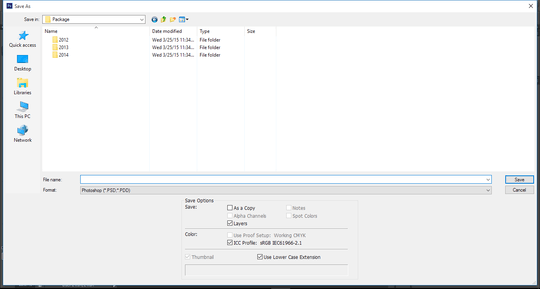
Same problem with Google Chrome. – Cees Timmerman – 2016-10-01T13:25:38.743