12
2
I want to change a Windows 7 Registry key in
HKEY_CURRENT_USER\Software\Microsoft\Windows\CurrentVersion\Explorer\Advanced - Hidden
I ran regedit as administrator. But when I was trying to modify that key, it doesn't allow me to change and reports error as
Cannot edit: error writing the value's new contents
So why can't I change the registry key even in administrator mode? How to solve this problem in Windows 10?
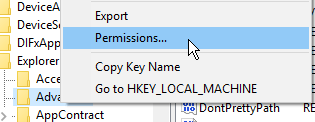
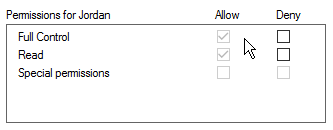
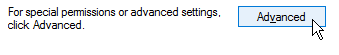
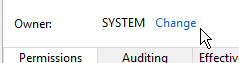
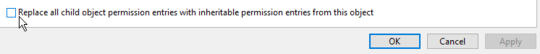
What permissions do you have in the registry key ? Value that you are trying to add, is it a REG_DWORD ? – pun – 2015-10-15T03:10:07.637