0
I've upgraded my HP Envy Ultrabook with preinstalled Windows 8 to Windows 10 about a month ago. All works enough smoothly - except the intrinsic Windows Mail & Calendar apps. They don't sync their contents automatically, even with my main Microsoft account linked to my Outlook.com email!
I tried different mailbox sync settings ("as items arrive", "every 15 minutes", etc.) - nothing helps. I tried to disconnect my local account from Microsoft account, and even created a new user from scratch - no result again.
The auto-sync also does not work for other mail accounts, not only for Outlook.com. Sometimes I even get the following error when trying to sync manually:
It seems, the problem is in a system service that should sync all personal data from my Microsoft account automatically. When I open the Mail app, I see the informational message like "Last updated 8 days ago" at the bottom of the message list. When I click the Sync this view toolbox button, the app downloads the fresh contents without problems in the vast majority of cases.
If somebody knows a concrete recipe that may help, write it, please. Don't send me to the following source, it did not help:
The solution with updating the Mail app described here also does not work as I the Store app tells me the Mail app is installed and I have the latest version:
Windows 10 Mail program never syncs automatically
Perhaps, I need to reinstall the app using a PowerShell command or something like that - I do not know...
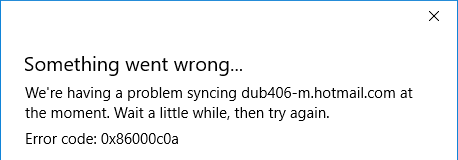
You should supply us with the version of the Mail application you are using currently. – Ramhound – 2015-10-14T12:10:08.907
@Ramhound, it's 17.6306.42251.0 – TecMan – 2015-10-14T12:15:26.220
You can reach hotmail.com within a browser. Update your question with any new information you want to provide. – Ramhound – 2015-10-14T12:16:19.973
@Ramhound, Sure I can use Outlook.com in all 3 browsers I have and also on my Windows Phone phones ;) – TecMan – 2015-10-14T12:17:10.420
1@Ramhound, I also removed the app using the
Get-AppxPackage *windowscommunicationsapps* | Remove-AppxPackagecommand in PowerShell and reinstalled it again, but this did not help. – TecMan – 2015-10-14T12:18:39.753Update your question; I didn't ask if you could reach outlook.com i asked if you could reach hotmail.com. The error indicates you cannot which tells me you likely have a DNS problem. I realize hotmail was renamed outlook but the two domain are not identical. – Ramhound – 2015-10-14T12:20:09.847
@Ramhound, Sorry, it was not clear what you meant. When I type in "hotmail.com" in the address bar and press ENTER, I'm redirected to outlook.com to my mailbox (https://dub129.mail.live.com/default.aspx).
– TecMan – 2015-10-14T12:34:26.813@Ramhound, Is there an activity log of the Mail app I can view? – TecMan – 2015-10-14T12:35:21.843