1
Is it possible to choose which edition of Windows 10 I want?
In Windows Update, Microsoft "suggests" me to install Windows 10-Home Edition, can I choose another edition? Can I change it after the installation?
I ask becase according to wikipedia:
In Windows 10 Home, it is not possible to make changes to how the Windows Update works - it is automatic, and one cannot choose which updates will be downloaded and installed.
And this really bugs me (bold is mine).
I am currently using Windows 8.1 64 bits.
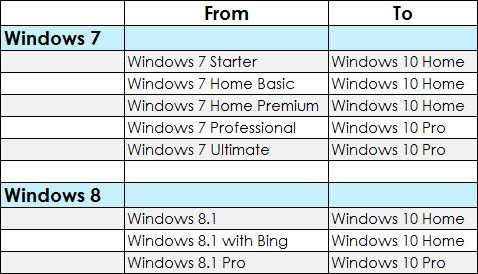
1If you're using a non-Pro edition, you can only upgrade by purchasing an upgraded licence, afaik. – timuzhti – 2015-10-14T09:31:59.640