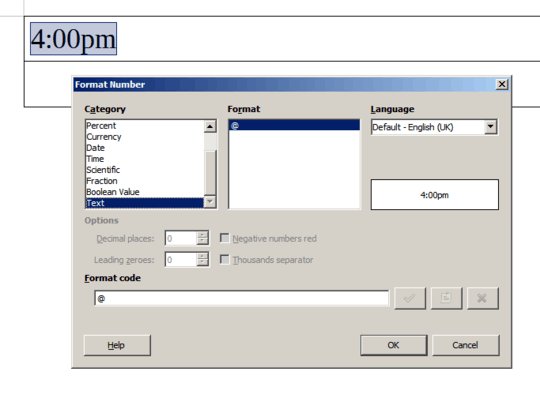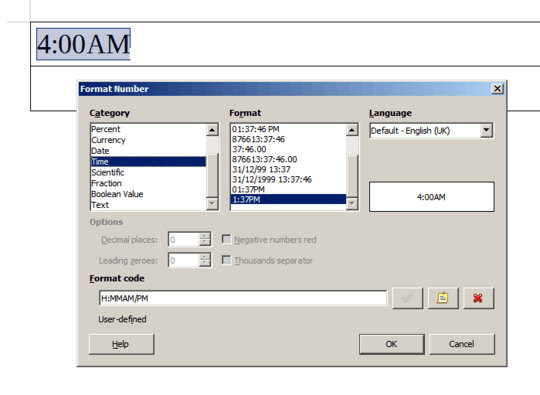1
Currently, in OpenOffice writer, whenever I type in a time in a table, it adds extra zeros. For instance, 4:00pm becomes 04:00:00 PM. How do I change that so that it appears just how I originally typed it? I’m using an HP 15 Notebook PC with Windows 10.