20
5
I experience sometimes this issue on my Windows 7 laptop: after the Windows GUI has finished booting, a small grey rectangle appears on the top left of the screen.
It stays in front of anything I drag over (Desktop, application windows, etc.), except the mouse pointer which goes in front of the rectangle. Logging out and in again fixes the problem.
On forums around the web people found different causes for this problem: Catalyst Control Center, Razer Synapse, Dell Backup & Restore Manager, and so on. In my case, none of these apply.
Anyone knows whether there is a common cause for this issue?
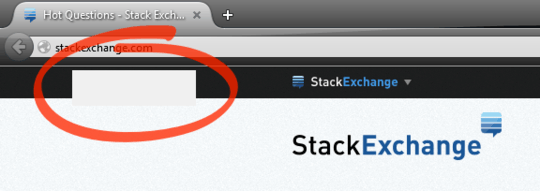
I had this happen with Internet Explorer 8 about five years ago on embedded WMVs. It would not be there, I'd open a page with a video, the video would play fine, but as soon as I clicked off of the page, the area where the video was turned black and remained there until a reboot. – 287352 – 2015-10-12T06:17:44.503
1I'd bet it's coming from Greenshot. – MicSim – 2015-10-12T10:08:55.130
I've had it happen with Adobe Acrobat. The box wasn't the same shape, but it would happen all the time. Finding was trial and error because Spy++ and Process Explorer didn't help find the window. – JPhi1618 – 2015-10-12T14:18:33.360
@MicSim +1 You'd have won. It was Greenshot indeed; please see my comment on the accepted answer. – dr01 – 2015-11-01T09:43:44.617