1
I know, I am aware. After a very heavy duty day I erroneously clicked on the wrong link and executed a fake installation on my windows 7 machine:
- CTA
- Download
The installer eventually installed Opera browser and a annoying and suspicious systray process:
I have already get rid of Opera, but I am having trouble with the systray process.
Here what I tried so far:
Searched the file system for the
ICSW1.14_0S1F2Y1C1R1P0F1F1C1N1P1.14.exeexecutable. Not found.Search the registrer (regedit.exe) for the
ICSW. Found only the following entry without any keys:HKEY_USERS\S-1-5-21-762979615-2031575299-929701000-475874\Software\ICSW1.14Search the sys config (msconfig.exe) any suspicious entry. Nothing found.
Search the Program and features entries. Nothing found.
Search the task manager. Nothing found.
Question
I would like to identify the source executable corresponding to the sys tray icon and remove it from the file system in the proper way (stop and disable any related service or process, remove the executable, clear the registry).
So:
- Where are the systray processes configured/listed?
- How may I relate a process to the corresponding executable or service?
Constraints
I really avoid to install any additional or unreliable program. So please do not suggest any app. Please.
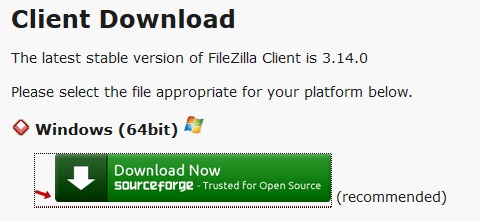
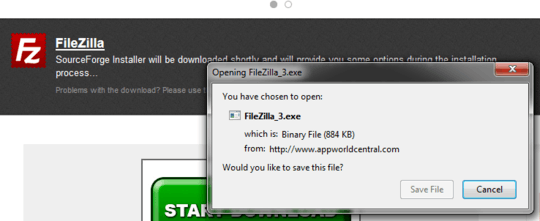
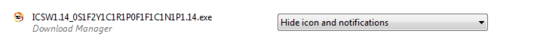
to suggest the obvious... is it in task manager somewhere? – Journeyman Geek – 2015-10-09T09:55:01.233
@Jurnyman Geek: not found anything – Alberto De Caro – 2015-10-09T10:09:35.517