1
It seems that this is the correct StackExchange site for posting a simple Word2013 Q. If not, please let me know.
I have searched everywhere and can not find an answer.
In Word2013 I can not for the life of me find the option to make the primary vertical axis text of a chart to display vertically:
- L
- i
- k
- e
- T
- h
- i
- s
I actually hate this look, but it is for a uni assignment with specific instructions. Any help is appreciated (it used to be simple with Word2010).
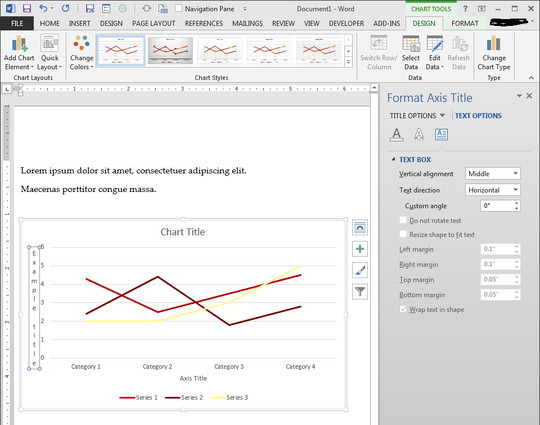
Good work around mate, cheers. – Jabba021 – 2015-10-13T10:57:43.700