How to remove particular Chrome jumplists "most visited" sites (Windows 10)?
Answers
0
Actually, last month big Windows 10 upgrade (Version 1511, OS Build 10586.3) added the possibility to remove particular items from both the icons on the taskbar lists and the icons on the Windows menu. These include Chrome jumplists of "most visited" sites. The option shows up just right-clicking on the Chrome icon in the taskbar or the menu.
1
It's very easy to remove the "recent visited" crap from your Win10 taskbar icons.
Just go to Settings>>Personalization>>Start and uncheck "Show recently opened items in Jump Lists on Start or the Taskbar", this should be the last optinon with an on/off switch on this page.
I hope i could help you, even you asked 3 months ago.
1
In Google Chrome, the first few sites you see in the jumplist are from the New Tab Page shortcuts to your most visited sites.
So, to remove a specific site from your 'most visited' sites in the jumplist, simply remove it at the New Tab Page by clicking the little 'x' sign at the top right of the tile.
I expect there would be a similar case in Firefox (but I don't use it, so can't specifically comment on it!)
Mmm, I used to think/assume that was the case but it is not in my case. Yet I use 3 different Chrome Users/Profiles/Persons, I have double checked them after seeing your post and I see that this is the case in one of them (the first I installed but I don't know if that matters). In the other two the icon Jumplists and the New Tab Page shortcuts don't match. I'll update the question as I can't post pics here... – Martin – 2015-10-09T09:49:37.770
@Martec that is weird... but sorry: I don't know what else could be done! :/ – ᔕᖺᘎᕊ – 2015-10-09T17:33:21.587
1Thansk anyway I think I should subdivide this into two or three questions. Your (now partial) answer will become a total answer to one of them... – Martin – 2015-10-11T12:38:43.683
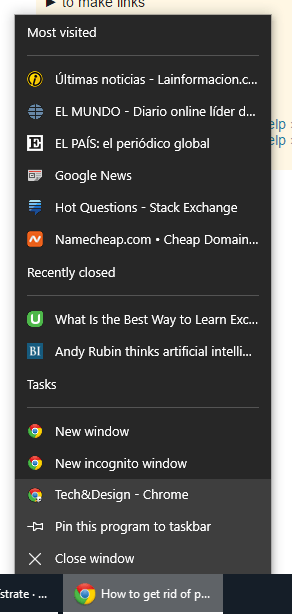
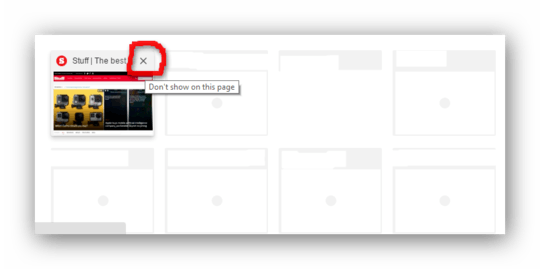
I wanted to remove individual items rather than the whole thing, but thanks it might be of some help at some time... – Martin – 2016-01-06T13:29:06.667