1
I have installed the following things to use for development:
- ConEmu 15083c
- Recent Cygwin version
- Cygwin zsh-5.0.8
- Oh-My-Zsh
- This theme
Now, when choosing a theme I realized that the display of special characters is wrong. It looks like this:
4:53:04 PM ~
Or as a screenshot:

which totally does not look like it is supposed to:
I've already followed ConEmu guide on enabling UTF-8 and went through the troubleshooting steps - nothing fixed my issue and all the checks looked good.
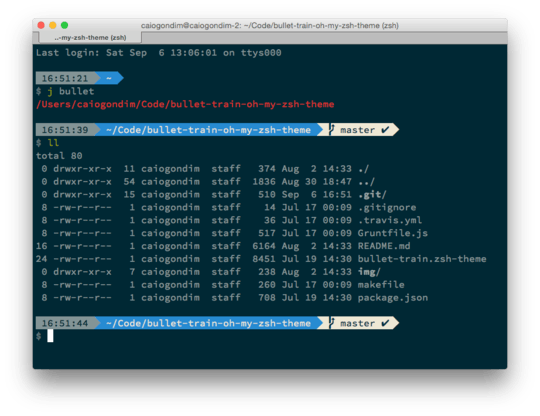
Use proper font. That's all. – Maximus – 2015-10-07T15:38:25.767
I tried all fonts available in the ConEmu dropdown so I'm not sure what kind of font you're referring to – wonderb0lt – 2015-10-08T10:51:35.747