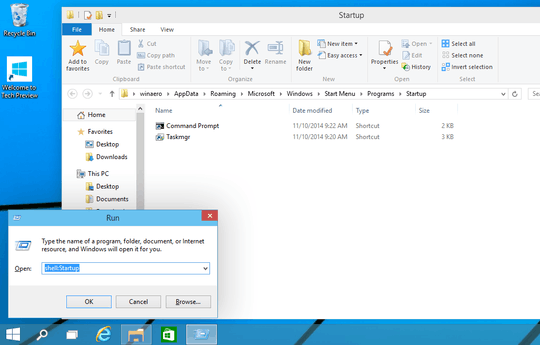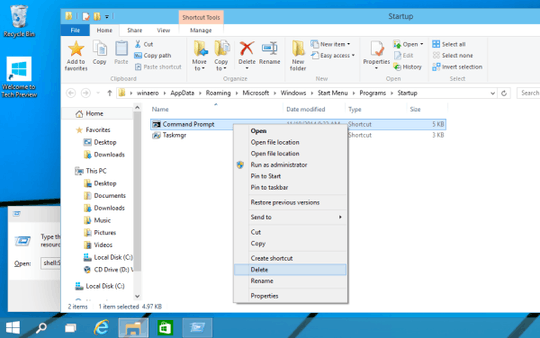7
I just want Google Chrome to automatically launch itself when I log into my win 10 session. Is that possible ? I saw a LOT of people wanting to disable this behavior on some systems, but none who tried to actually enable it, so couldn't find a solution yet.