4
2
I am looking for windbg. Without the whole Windows SDK
I saw this link
https://stackoverflow.com/questions/2736250/getting-windbg-without-the-whole-wdk
But the accepted answer, from dave black, (since MS has updated the content), seems to just be for Windows 8, and seems to be more than just windbg. (I doubt windbg is 1GB+)
I tried the sdksetup.exe files and it shows a suitcase.
And anyhow I don't even want the whole SDK.
And when I click that it just shows a suitcase
Then when it does seem to load, it doesn't offer just the SDK

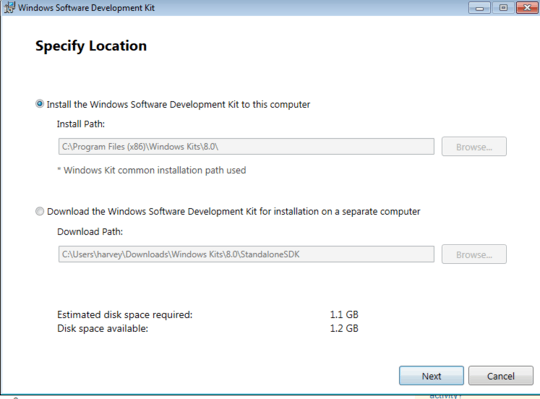
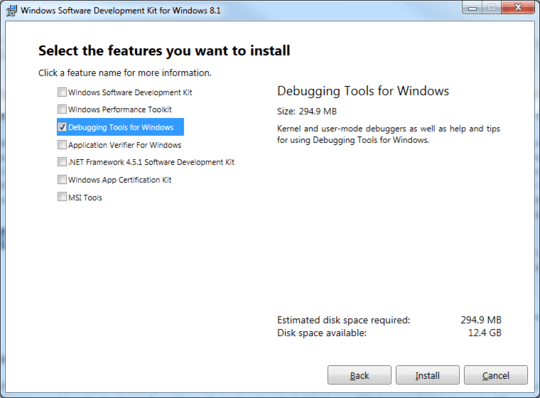
thanks. interestingly mine is 256.2MB http://i.stack.imgur.com/QKl5A.png I will go ahead and install it
– barlop – 2015-10-06T04:56:39.907If that much-linked page has a link to JUST the debugger for Windows 7 (that's *SEVEN*, as in the integer between 6 and 8), then it is very successfully hidden from ordinary mortals. As far as I can see, it skips straight from Windows 8 to Windows XP. – Martha – 2017-08-11T01:51:22.030
@Martha, sorry you weren't able to find what you were looking for. On the page I linked to, toward the bottom there is a link to the Windows 7 SDK.
– heavyd – 2017-08-11T14:31:25.5731The debugger for Windows 8 (and the one for 10) is documented as being back-compatible to Windows 7. And in my experience (I use WinDbg a lot), it is. So it's fine. – Jamie Hanrahan – 2017-08-11T21:15:27.630