-2
0
I am using Windows 7 and it goes "off" periodically, I presume either suspended or screen locked (how can I tell the difference?)
This is a problem because sometimes I run applications that should not be suspended. For example, today I had the laptop in a car and it was reading the OBDII sensor via a USB connector collecting live data. In the middle of the trip the screen went dark. When I clicked it, the rainbow with the clock appeared, I clicked that and it invited me to log in. Was the computer suspended, thus interrupting the collection of data?
How can I understand and control the mode of the computer to ensure that vital processes that should not be suspended continue running?
These are my current power settings:
This would seem to suggest the computer would never sleep or hibernate, so am I safe in assuming that the data collection was not interrupted? I saw no data file in the directory where it supposed to be, so I am afraid it may have been interrupted anyway somehow.
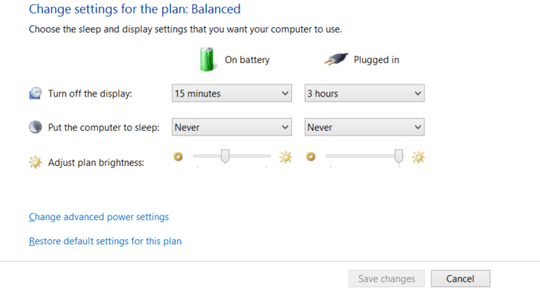
2you could change the power settings to never hibernate or sleep. – Gerasimos.Zap – 2015-10-05T16:14:56.750