1
Background:
I wiped everything before, including the Recovery partition, then I installed Win8.1 Pro.
Issue:
Today, the Windows suddenly show black screen when I was working, so I power it off and turn it on again, it shows the following screen:
(I downloaded this image from the Internet, the above instruction is the same but the bottom option is different. So I wiped the options and add the ONLY Only option "Press the WIndows key...." )
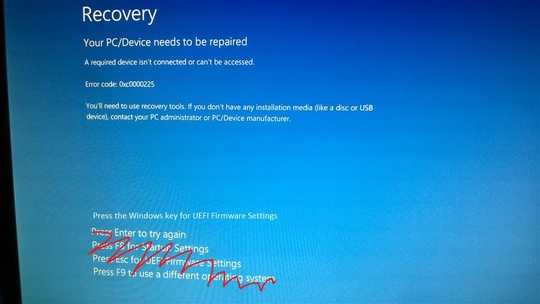
As there is no legacy mode/UEFI mode option in UEFI, some general method like using Windows 7 USB/DVD Download Tool to create USB boot key is not suitable for this situation, I can't access the Windows Boot Manager to let it boot from a legacy USB boot device just like what I did before to install Windows 8.1. I was looking for how to create a UEFI boot USB flash drive but it seems it only support Windows X64 and the UEFI bootloader of T100 is only support Windows X86. Please advice is there any other way to reinstall Windows. Thanks.