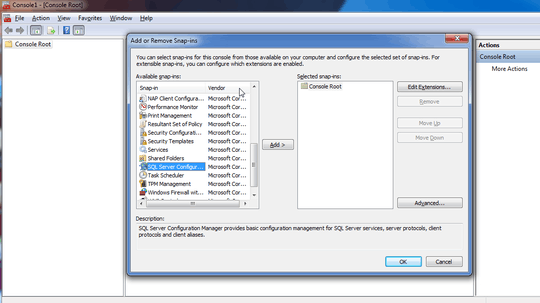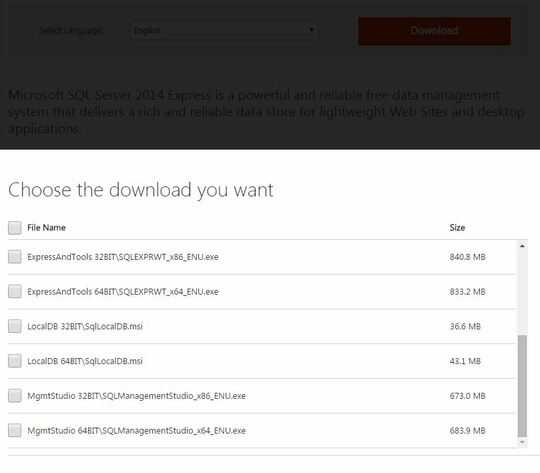0
Upon checking the programs installed on my machine, it says that I have SQL Server 2014 installed. However I can't access the Configuration Manager in the "All apps" of the start menu to make a database. I'm trying to create a simple login form in Visual Studio but upon creating a database it says:
A network-related or instance-specific error occurred while establishing a connection to SQL Server.The server was not found or was not accessible. Verify that the instance is configured to allow remote connections. (provider: SQL Network Interfaces, error 50: - local Database Runtime error occurred. The specified LocalDB instance does not exist.)
Do I understand it right or am I just doing something wrong? Help with this error please?