2
2
Background: I have an audio recording program on my Windows Phone (8.1). It stores its recordings in a private app data folder. For the longest time I've been trying to get to those files (and all other program data files). I finally thought I had solved the problem when I bought a microSD card and moved the program there on my phone. I now moved the SD card to my PC; when I show system files, I can see the WPSystem folder, which contains Apps, AppData, Etc., but now this:
When I try to open [microSD]\WPSystem\AppData or any other folder in WPSystem, I get the error message "Location is not available" "H:\WPSystem\AppData is not accessible. The security ID structure is invalid."
When I DIR it in CMD, I get the same error "The security ID structure is invalid." PS. This is a FAT32 disk.
What can I do to get into this folder? I also have a Linux machine at work, I'll try using that next week if needed.
Screenshot of the error:
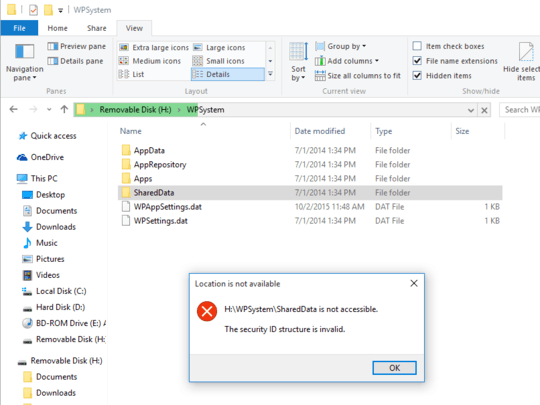
Thanks for the response! Unfortunately, I'm stuck on step 1. On my PC, the "Hidden" attribute box is greyed out, and I don't see where to take off the System attribute. On my phone, I can't get the app sideloaded (the Store doesn't show any option to install local apps). – Aaron Campbell – 2015-10-04T00:05:48.850
BTW, my phone currently isn't developer unlocked. I'm planning to try unlocking it soon though--seems like it should make these things a lot easier. – Aaron Campbell – 2015-10-04T00:08:05.153
1As I said, you can't just put the XAP file on the phone, you must dev-unlock and use the deployment tool. For doing it with a PC, you have to remove the System and Hidden attributes at the same time. I'm not sure if this is possible via the GUI, but it's easy from CMD:
attrib -S -H D:\WPSystem(adjust path as needed for your PC). – CBHacking – 2015-10-04T17:50:57.363I was finally able to get the phone dev unlocked and get the files copied. Thanks! – Aaron Campbell – 2015-10-13T15:30:30.793
I have a similar problem. I accidentally dropped a zip file at WpSystem on my Windows 10 and I can't do anything with the file. I need this file and every attempt of move or copy throws me this message: The security ID structure is invalid – MFedatto – 2018-06-01T11:35:48.463