0
I have just changed my website to be SSL over Cloudflare. However, for some reason my OSX any browser still see my website with SSL from Github. I'm using Octopress to deploy to Github pages.
This is the result I get from SSL checker which is correct.
However, when I go to https://www.noppanit.com I get this error from Chrome
I tried restarting my browser and computer. Nothing worked.
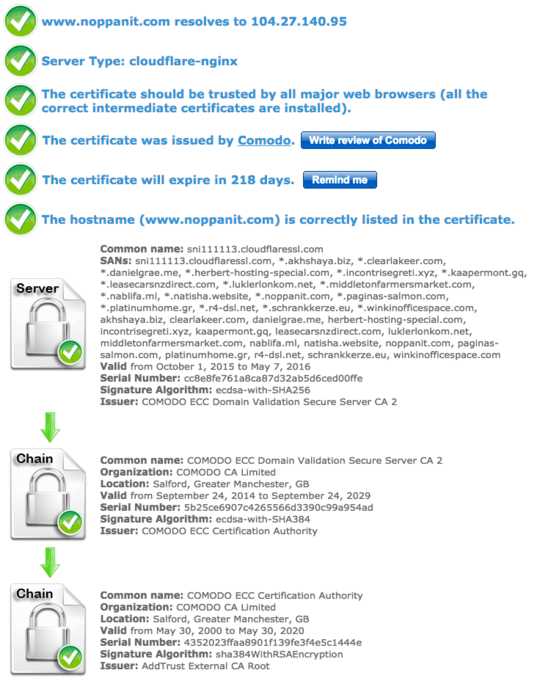
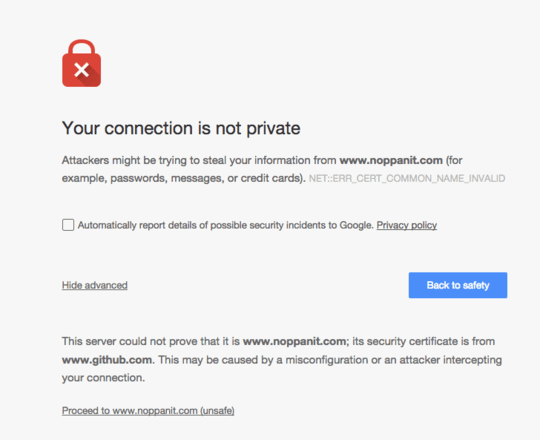
This is more of a server config issue than a security issue. You might need to talk to Cloudflare support. – schroeder – 2015-10-03T00:01:19.470
They suggested me to restart my computer. – toy – 2015-10-03T00:02:16.407
That, or a Mac or Chrome-specific issue. – schroeder – 2015-10-03T00:02:28.173
I'm using OSX and I have problems with all browsers. – toy – 2015-10-03T00:03:04.800
1Client DNS cache probably. You're likely still talking to the site without Cloudflare between. – Nathan V – 2015-10-03T00:46:51.367
OS X caching error I guess. Both Safari and Chrome rely on OS X for their certs. Can you try Firefox? (It does its own certificate handling.) – StackzOfZtuff – 2015-10-03T04:58:30.253