8
2
Consider a Windows 7 x64 installation with 2 printers installed. The system has 8GB installed RAM. One printer is a Brother laser MFC-8220 Printer via TCP/IP, and the other is a CutePDF printer.
Problem: the spoolsv.exe regularly eats obscene amount of memory and CPU when the machine is idle. Usually the device is powered off. Turning it on has no effect on the RAM or CPU usage.
The first consideration was that perhaps a print job has previously been sent to the Brother, but the queues are empty, and no jobs are waiting.
These screenshots do not show, but regularly the spoolsv service will consume all 8GB and climb to use 95-100% of the CPU.
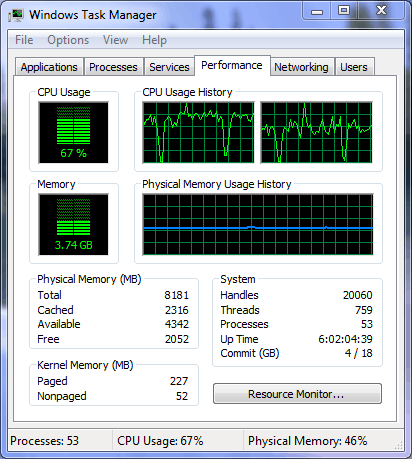
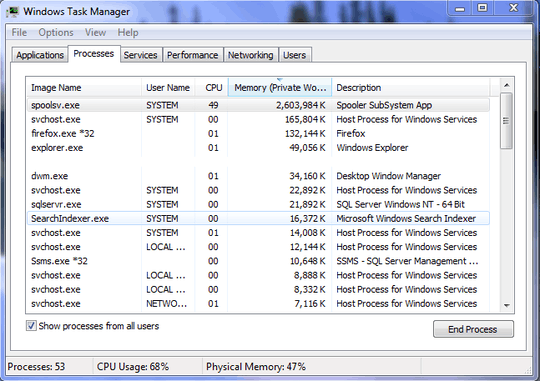
The two printers - a Brother and the CutePDF printer both have 0 documents in their respective queues.
Question: what measures can I take to ensure the spoolsv.exe doesn't consume inappropriate amounts of CPU and RAM?
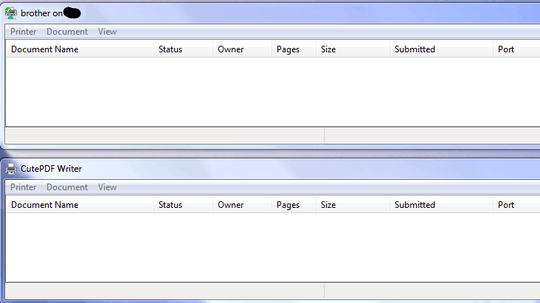
Fixed it for me. You may need to kill
spoolsv.exebefore deleting anything because it may have open file handles (had that even after rebooting). – bers – 2016-02-01T16:49:33.6631@John - thank you for this suggestion. I've checked there, and no files (hidden or otherwise) were there. – p.campbell – 2010-01-20T14:51:33.903
Interesting. Try installing the latest drivers for the printers. – John T – 2010-01-20T14:53:21.043