6
1
I had some problem in my memory card. I don't know how, but sometimes the data in my memory card exceeds the limits of its storage capacity.
This is the screenshot of the properties of my memory card and the folder inside it.
Now see that in the properties of removal disk i.e. my memory card, the size showing is 3.67GB and the folder inside this i.e. is Music, the properties is showing 24.5GB size.
I am just wondering how is it possible that this folder exceeds the limits of storage capacity.
However in this condition my memory card is not operable. I have to format the card to use it again. But still how this happens.
This is not the first time it exceeds the limits. I have found it many times, but the previous limits were 8GB, 10GB, etc., etc. and every time I had to format the memory card to use it again.
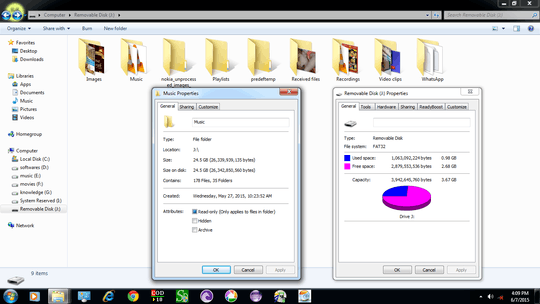
it's probably a hardware problem. I think it's time you buy a new card. – David Dai – 2015-09-30T06:52:04.157
I dont think so, because after formatting my card works fine. this problems occusr only when i download something like whatsapp images and vedios. – Waseem – 2015-09-30T06:54:11.600
2Are you somehow using sparse files on that card? – Hennes – 2015-09-30T06:54:52.327
dont know. this is the first time the other folder exceeds the size. previously only the images and the video clips folder exceeds the size because all the downloads are store in these folders only – Waseem – 2015-09-30T06:58:26.247
Never seen this. Spooky – Insane – 2015-09-30T06:58:46.077
Well I also never seen this kind of issue, in any other devices but this happens only with my memory card, However my Music folder is just 400 MB of size – Waseem – 2015-09-30T07:01:45.257
Never seen that. I doubt that the files have physically been copied. Copy the same files on the PC and look how much space they use. Copy them to another 4GB card and see if the same error appears on the new card. If yes, your files are probably corrupt. If no, the first SD card's controller is busted. Either way I would check for the file's integrity! – KarmaEDV – 2015-09-30T07:06:15.180
Or, just maybe: Maybe the chips on SD cards from this manufacturer are all this big and they only limit the size via controller chip/firmware. Maybe you have a specimen where the controller tells what it's told to tell, but somehow allows the whole space to be used. In this case we would be uncovering the next VW scandal right here... putting my tinfoil hat on – KarmaEDV – 2015-09-30T07:10:04.750
Yes the files are corrupted in that folder, I cant copy the data from this device to another. But still how this happens. I think may be some temporary files were created in it. – Waseem – 2015-09-30T07:11:02.363
Or may be this is the compatibility problem. The card is the latest Kingston model and the phone is Nokia C3-00 in which i am using this card. but still this happens only when I download data from internet, otherwise card works fine never cause any problem – Waseem – 2015-09-30T07:14:04.850
2@Waseem This is just a guess: If the Card is FAT32 formatted, probably the corrupted files have no proper end-of file signature which forces the system's allocation table to assume the biggest possible file size, which is 4GB. 5 or 6 such files and there you have your 24GB of "allocated" space. To confirm this theory search for these big files in the folders and delete them. See if you are able to copy the remaining files after that. – KarmaEDV – 2015-09-30T07:46:31.480
thats the problem I event cant delete these file. the files shows error the you cannot delete the files. – Waseem – 2015-09-30T08:11:22.677
1"Yes the files are corrupted in that folder," - Which means your hardware is broken, it is not actually storing 24GB, my guess its only storing 4GB. If you didn't purchase this hardware from a reputable store, there is a huge problem with "fake" hardware on websites like ebay, they will report one thing and in actually the hardware is something else entirely. I highly suspect you have fake hardware based on everything you describe about current and past experiences. – Ramhound – 2015-09-30T11:12:40.980
@Ramhound, the only trouble with that notion is that such cards typically are 4 GB capacity, but via hacked firmware they advertise a much larger capacity, and the larger cap shows up in Explorer, Disk Administrator, etc. – Jamie Hanrahan – 2015-10-01T07:36:49.390
I suggest that the OP use the freeware
– Jamie Hanrahan – 2015-10-01T07:42:23.253H2testwutility ( http://www.softpedia.com/get/System/System-Miscellaneous/H2testw.shtml ). It is designed to spot the fake memory cards but it does so by doing a quick test that reaches every "sector" on the card, so it will also check for other kinds of failures. Another useful, more versatile, but still freeware tester isHDDScan(http://hddscan.com/). Both of these run under Windows.@JamieHanrahan - All I know is what is described, sounds like the behavior of a fake product, to me. – Ramhound – 2015-10-01T10:46:57.823
@KarmaEDV In FAT32 and most modern file systems there is no such thing as an "end of file signature". The number of blocks allocated to a file, and the offset to the last byte of valid data, etc., are indicated by entries in the file header, which is stored separately from the file data. It is not like a C string where the string is terminated by a null byte. – Jamie Hanrahan – 2015-10-02T21:48:52.447
May be it is a fake memory card or partially corrupted card but I will check it again with different device. – Waseem – 2015-10-06T09:18:54.873