4
This really happen randomly. My computer can be on for 10 minutes or 4 hours before it happens. When this shows up I have choice but to manually restart.
It can get really hard to troubleshoot since I can play games for 3-5 hours without it crashing. Then I'm like "Yeah! I finally fixed it!". The next time I turn on my computer watch a movie for 15 minutes, crash(see image below) :(
I sometime get this error in the event viewer:
A timeout was reached (30000 milliseconds) while waiting for the Hi-Rez Studios Authenticate and Update Service service to connect.
I did some research and could not find what this means exactly. [This was fixed after I uninstalled SMITE]
My specs:
Windows 10
CPU i5-3570k
RAM 16GB DDR3
HDD 1TB WD Caviar Black
SSD Crucial M500 120GB
GPU Asus R9 390
PSU Corsair CX750M
MOBO EVGA Z77 FTW
I don't know what can be wrong with my computer I already tried a few things to troubleshoot but can't find what is wrong.
- I just got my video card replaced and I also tried it in another computer and it works fine.
- I tried another power supply. Does the same thing.
- Switched my RAM sticks into almost every possible ways. Also tried just 1 stick.
- I did a virus scan, hard drive test and memtest.
- Wait for a few video drivers update
- Test it on two different monitor. One at a time and with a different cable.
- I reinstalled Windows
What should be my next step?
I still have not tried to:
- Buy a better CPU fan (currently have the stock one)
- Try another CPU or motherboard
Update:
I still have not found how to fix this. If you have any suggestions let me know
I will do more testing tonight and will post an update tomorrow.
Currently testing:
On my motherboard I have a switch to go from BIOS1, BIOS2 or BIOS3. Right now I'm trying the different options. If this does not work I'll try to update the BIOS.
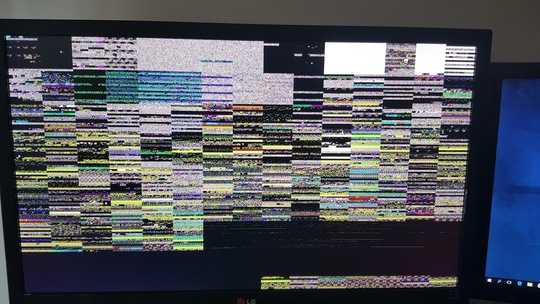

This has nothing to do with your CPU or Windows. – Ramhound – 2015-09-29T23:55:01.727
@Ramhound If this has nothing to do with the CPU or Windows, what are the different options that I have? – phil652 – 2015-09-29T23:59:59.900
You have verified it is't the GPU, my first instinct, is that its the monitor. It can't be the CPU because your not using its iGPU I presume. This also isn't a software problem in that it isn't Windows, so reinstalling Windows if its a hardware problem, is a waste of time. – Ramhound – 2015-09-30T00:02:35.990
@Ramhound Thank you for your reply. I will give it a try. Since I have 2 monitors plugged in I will try to just use one at a time. Could a bad video cable do this? – phil652 – 2015-09-30T00:07:01.743
Its possible but I don't think so because multiple GPUs have had this problem, and I presume only two constants exists, the monitor and the cable connected it. You also indicate it happens randomly, if it was the cable, then it would happen always. – Ramhound – 2015-09-30T00:10:20.200
You can post it has an answer. This way if it works I will be able to mark this question as answered – phil652 – 2015-09-30T00:12:52.380
You are welcome to post the answer yourself. I am often a target of serial downvoting, I attempt to avoid any answers, I feel that would warrant an actual downvote. – Ramhound – 2015-09-30T00:18:31.563
You can always delete your answer if you get downvotes – phil652 – 2015-09-30T00:46:43.530
Bug in SMITE (developed by Hi-Rez Studios) or its components? – bwDraco – 2015-09-30T02:10:20.497
I tested with two monitors by only plugging one at a time and also with 2 different cables (one DVI and one HDMI). Still does the same thing... I have now uninstalled SMITE since I don't even play it. I'll see if this magically fix my issue. Thanks – phil652 – 2015-09-30T03:11:57.027
Deleted answers are not a good thing.....great way to be barred from answering questions – Ramhound – 2015-09-30T10:34:04.557
@DragonLord Even after uninstalling SMITE, it still crashes. I even check for other Hi-Rez studio games on my PC. – phil652 – 2015-10-01T11:55:16.557
Any idea what else I could try? – phil652 – 2015-10-01T13:14:35.303
Time ago something similar happened to me, and it was the motherboard, some circuits melted (due to heat) and the PC randomly froze, same as you said, sometimes It got 10 minutes, sometimes 40, but at the end it froze. Hope that helps. – periket2000 – 2015-10-01T13:49:49.620
@periket2000 My motherboard is still under warranty. You are saying I should be able to get an RMA for it? – phil652 – 2015-10-01T14:04:39.743
@phil652 for sure I'd ask for it if it's under warranty. – periket2000 – 2015-10-01T14:07:07.663
It's now fix! You can see my answer below for more details – phil652 – 2015-10-05T16:46:41.127