17
5
To connect with certain server, I need to have always the same IP. For that purpose I created a private proxy, and I added authentication so that hackers wouldn't use it for malicious purposes.
Configuring the proxy on software like Firefox is a breeze. The problem is that web browsers aren't the only software that need to connect with this server. For this, I would like to configure my whole OS to be using the proxy.
I tried looking in Windows 10 network configuration, and I saw a place to put my proxy's IP address, but there is no option to include the username/password to connect.
How could I solve this problem?
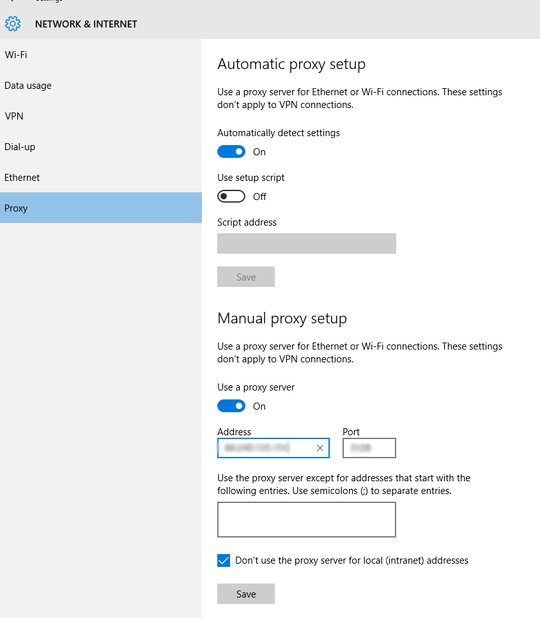
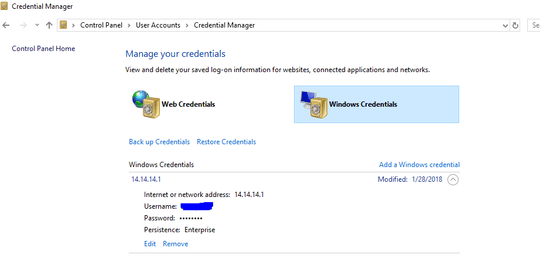
Yes; Internet Options, setup a proxy. Any application that uses proxy settings will then respect those settings. An application does not have to respect those options though. – Ramhound – 2015-09-29T15:22:32.107
When you say "Internet Options", I figure you mean "Internet Options" -> "Connections" tab -> "LAN settings" button.
The problem is that there is no place there to specify username or password for the proxy. – Enrique Moreno Tent – 2015-09-29T15:25:31.957
The problem is that Windows doesn’t do the connection, it’s up to individual applications to read those settings and use them to connect to the proxy themselves. That means the software needs to support proxies. It’s the same with authentication of course. For your purposes, it may be more appropriate to set up a VPN. If you really can’t you need a helper program that adds the authentication information to proxy requests. – Daniel B – 2016-07-23T11:34:04.257
Would you know of any helper program that does that? And would setting a VPN guarantee I have always the same IP address? – Enrique Moreno Tent – 2016-07-23T11:45:35.973
No, unfortunately most of these programs (they act as a proxy themselves and forward request to an upstream proxy) are just made to deal with NTLM authentication because it isn't supported in most proxy-capable software. A VPN would work similar to a proxy but tunnel all network traffic, not just HTTP(S). – Daniel B – 2016-07-23T15:13:15.040