This is a simple task for ImageMagick. The caption tool allows for word wrapping, though if it's just nouns then that might not be a concern. An example command would look like this:
convert -background black -fill white -pointsize 32 \
-size 500x300 -gravity center caption:'WORD' WORD.png
Here's the resulting PNG:
Then all you need is a script to input your words file and feed them in to that command. Here's how to do it with bash:
#!/bin/bash
while IFS='' read -r line || [[ -n "$line" ]]; do
convert -background black -fill white -pointsize 32 \
-size 500x300 -gravity center caption:$line $line.png
done < "$1"
Usage would be ./scriptname words-file.txt
Do you have any design software available (or preferred) such as Photoshop, Illustrator, or InDesign? – JohnB – 2015-09-28T22:48:18.637
@JohnB Just paint.net, nothing that costs money – quadrplax – 2015-09-28T23:28:39.267
GIMP supports scripting... – Yorik – 2015-09-29T20:56:18.420