How to create a shortcut to Windows Update?
Answers
1
The proper command for that would be:
%windir%\system32\wuapp.exe startmenu
this still opened the same – user3201911 – 2015-09-28T14:04:30.723
Since you modified your question, no, it doesn't anymore. Now that your question is modified, YES, it is a duplicate. – Hewbot – 2015-09-28T14:07:30.787
I mean the command it still opens the first picture, instead of the second one – user3201911 – 2015-09-28T14:09:49.980
I know, but you were asking for that before, or at least that's what I understood. I don't think you can do what you want, anyways. – Hewbot – 2015-09-28T14:11:06.187
so the answer is that it isnt possible? :) – user3201911 – 2015-09-28T14:12:38.543
Yeah, think so. – Hewbot – 2015-09-28T14:13:17.577
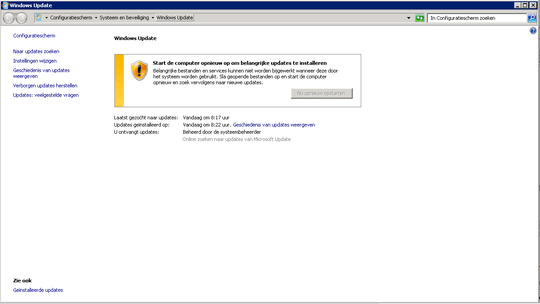
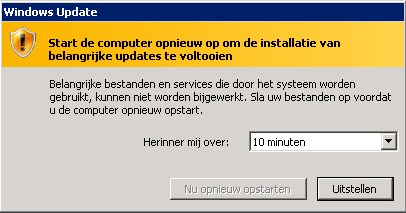
4Why are you asking the same question a different way? – Ramhound – 2015-09-28T13:15:46.187
@Ramhound because i feel like i have more and new information about the subject now – user3201911 – 2015-09-28T13:16:36.910
if you feel you have more information to add, please edit your existing question and update it, instead of repeating the same question. :) – Ƭᴇcʜιᴇ007 – 2015-09-28T13:25:13.470