4
Is there a simple way to organize contacts in Outlook/Entourage and only have a subset of them synchronize with the iPhone over Exchange ActiveSync? Our CEO has thousands of contacts in his mailbox, but would prefer if only a small portion of them synched to his phone over the air... The iPhone's performance takes a huge hit keeping that massive dataset in order.
If he could put some of the records in subfolders or something and only sync the top level, I think that would work for him. Does anyone know if this is possible?
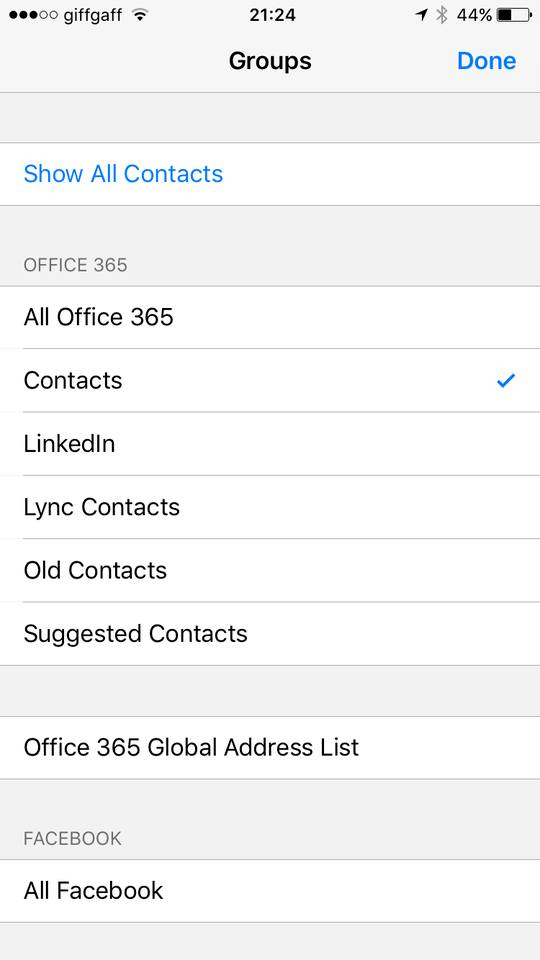
This question is good for SuperUser as it is, but if you don't get your answer here, I suggest you try as well on ServerFault. I mean, this is not a typical Sysadmin task, but at the same time, such situation is likely to happen to other sysadmins, and maybe one already solved it. However, this is only my individual opinion, based mostly on the fact that it involves Exchange, and that this is a situation encountered as a sysadmin, which doesn't seem too rare. – Gnoupi – 2010-01-19T16:34:59.840