0
Windows 8 keeps popping up this toast notifications
I tried to disable them by menu, group policy, stopped the shell hardware detection and set following registry keys:
REG ADD "HKEY_CURRENT_USER\Software\Policies\Microsoft\Windows\CurrentVersion\PushNotifications" /v NoToastApplicationNotification /t REG_DWORD /d 1 /f
REG ADD "HKEY_CURRENT_USER\Software\Microsoft\Windows\CurrentVersion\Explorer\Advanced" /v ShowInfoTip /t REG_DWORD /d 0 /f
REG ADD "HKEY_CURRENT_USER\Software\Microsoft\Windows\CurrentVersion\Explorer\Advanced" /v FolderContentsInfoTip /t REG_DWORD /d 0 /f
REG ADD "HKEY_CURRENT_USER\Software\Microsoft\Windows\CurrentVersion\Explorer\Advanced" /v StartButtonBalloonTip /t REG_DWORD /d 0 /f
REG ADD "HKEY_CURRENT_USER\Software\Microsoft\Windows\CurrentVersion\Explorer\Advanced" /v EnableBalloonTips /t REG_DWORD /d 0 /f
Nevertheless this toast is popping up
It says there is a problem with the drive and leads me to 'Scan and Fix Removable Disk'
How can i disable this toast notification permanently?
The value ToastEnabled under HKEY_CURRENT_USER\Software\Policies\Microsoft\Windows\CurrentVersion\PushNotifications is set to 0.
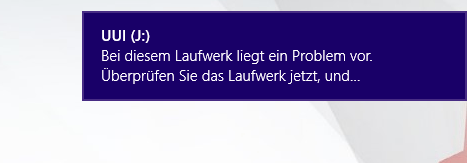
1Do you fix your car by putting tape over the Check Engine light? Instead of disabling the warning, why not try to fix your drive? – Ƭᴇcʜιᴇ007 – 2015-09-25T13:11:21.580
thanks for your reply, but the problem is the toast notification. at this pc there will run an application and i have to take into consideration users with broken usb drives will use it. – user501742 – 2015-09-25T13:22:28.797