1
I have Firefox 41.0 on Windows 7. I have also the Classic Theme Restorer (not sure it's relevant here, but thought I should mention that, considering the case at hand here).
I have positioned the Roboform toolbar and the Bookmarks toolbar on the same line of toolbars at the top, but I can't seem to find a way to move them a little bit along this line (what is called "unlock toolbar" on other programs, like the taskbar of Windows, for instance).
I just want to push the bookmarks toolbar a little bit to the right. When I go into the Customize settings, the bookmarks toolbar appears like it's attached to the right side of the line and I cannot move it from there.
This is what the line of toolbars looks like:
You'll see that the one with the little search box is aligned to the left of this line, but the one next to it (the bookmarks toolbar) is almost right after it to the left.
All I want to do is move this bookmarks toolbar a little bit to the right of the line. The little separator between them is not something I can use to drag this bookmarks toolbar, but a fixed separator I got there from Customize and it didn't help me much.
On all of my previous OS's I've used with previous versions of FF, I could easily do that by dragging the edge of the bookmarks toolbar, but in this case, for some reason I just don't have this ability.
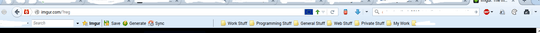
Can you post a screenshot of what you are trying to do? It is unclear what line exactly the book mark toolbar is attached to. Upload your image to Imgur and you will get a link you can share. [Edit] your question to include this link and someone with sufficient reputation will inline the image for you.
– DavidPostill – 2015-09-23T11:03:29.927Try inserting a "Flexible Space" to the left of the Bookmarks toolbar. You should be able to resize the "Flexible Space" – DavidPostill – 2015-09-23T17:33:27.513
Actually, I forgot to mention that I have already tried adding this element, once I saw it under Customize. The problem is that it's useless, it just does nothing! I've put one and two of this element between the toolbars and there is absolutely no difference. I can't even change the size of this "flexible" space, so that's a dead-end too. – TheCuBeMan – 2015-09-23T22:41:58.520
Then use one or more "Space" elements? – DavidPostill – 2015-09-24T07:49:35.983
Actually, after playing around a little bit with the Spaces elements and Flexible Space elements, I got to put a few of Flexies between the Space elements and it finally got to move the bookmarks toolbar to the right. But still, this is very stupid to do such a thing this way. I still don't understand why I don't have the simple option to move the entire toolbar wherever I want (and eventually only to align it to the right side). As I've mentioned, this is something I WAS able to do before, so I'm not trying to do something impossible or "new". – TheCuBeMan – 2015-09-26T04:51:06.293