1
All the files/folders within my Dropbox are showing with black thumbnails, see the following screenshot:
However, all my other files/folders (not in Dropbox) are showing with no problems, i.e.
Could someone explain what's going on here?
P.S.: If I exit Dropbox, i.e. not connected to Dropbox server, there will be no problem.
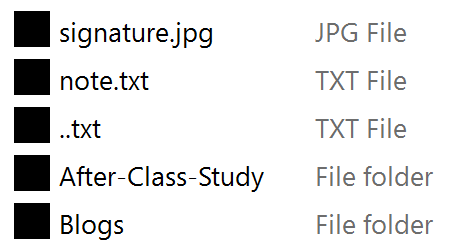
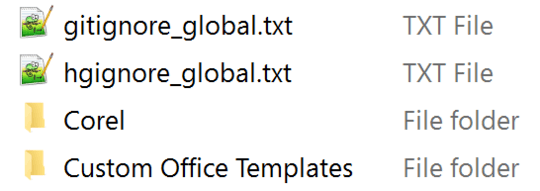
The Dropbox icon overlays are potentially doing it. Have you tried uninstalling and reinstalling Dropbox yet? Do you have any other version control software installed on that PC? – Ƭᴇcʜιᴇ007 – 2015-09-22T16:23:01.563
@Ƭᴇcʜιᴇ007 Uninstalling and reinstalling Dropbox will not be a good solution for me as there are so many files in Dropbox where it will take a very long time to re-sync all these files after new installation. I do have other version control softwares, like Git, Hg etc., on my PC. However, in my opinion, there should be no real connection between them as others outside Dropbox are not affected. – herohuyongtao – 2015-09-22T16:29:15.543
1
Windows only handles so many icons overlays (15), and then after that, weird things can start happening. Check out these other SU questions and what they're discussing/suggesting regarding that: Why are Icon Overlays (from 3rdParty-Apps) not showing up in the Win8 Explorer?, Which Dropbox icon is for which Icon Overlay Identifier name?.
– Ƭᴇcʜιᴇ007 – 2015-09-22T16:35:26.850Check them out, then come back and let us know what you try/find out based on what's there. :) – Ƭᴇcʜιᴇ007 – 2015-09-22T16:35:49.133
@Ƭᴇcʜιᴇ007 Thanks a lot. Solutions from Why are Icon Overlays (from 3rdParty-Apps) not showing up in the Win8 Explorer? worked perfectly. :)
– herohuyongtao – 2015-09-22T16:46:56.820No problem, glad it helped. :) – Ƭᴇcʜιᴇ007 – 2015-09-22T16:47:53.163