4
I am installing Windows 8.1 through a usb stick. Here's how I did it:
- Download the media creation tool from MS website.
- Run the tool and get the setup stuff onto the drive.
- Insert the drive into the new computer, which btw has no OS on it.
- Go to boot menu, select boot from USB
- I go through the setup, putting in the key, selecting custom install, etc.
- It tells me to disconnect C:/ to finish installation.
- I disconnect anything that C:/ is plugged into, so now C:/ is just a drive with no wires plugged into it.
- Here's the problem:
![[The same message]](../../I/static/images/077bc7f5391b79c2bd83d2f2c63dd0cbd8cdd12c4bc713f9e72db21eb14735bd.jpg) (http://imgur.com/qT8FnX1) keeps popping up.
(http://imgur.com/qT8FnX1) keeps popping up.
- So to get around that, I held down the power button until it forced shutdown.
- I plug C:/ back in, turn it on, and from the boot menu I chose my hard drive.
- Even while in C:/, it still gives me the setup prompts that I passed succesfully before. As of right now, I am at the screen to enter my license key (which works but I don't know what to do)
Edit: I said how it gives me the setup prompts again. This time it's a bit different, since windows is probably already installed:
Is windows corrupted because I did a force shutdown?
Am I doing something wrong?
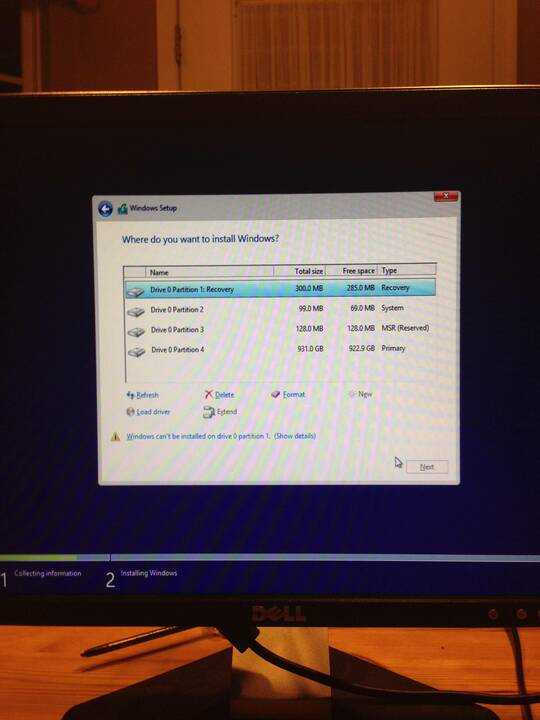
Thanks for answering. You are correct. I was tinkering with it, and just removing the flash drive would work. I was about to make an answer my self :) Thanks! – Registered User – 2015-09-21T00:40:34.137