2
I am having an issue where when I log on to my laptop briefly I get notification that reads The Group Policy Client service failed to start due to the following error:
The service did not respond to the start or control request in a timely fashion.
When I go to Event Viewer I can see bunch of errors.
Log Name: System
Source: Service Control Manager
Date: 20/09/2015 23:15:48
Event ID: 7000
Task Category: None
Level: Error
Keywords: Classic
User: N/A
Computer: xxx
Description:
The Group Policy Client service failed to start due to the following error:
The service did not respond to the start or control request in a timely fashion.
Event Xml:
<Event xmlns="http://schemas.microsoft.com/win/2004/08/events/event">
<System>
<Provider Name="Service Control Manager" Guid="{555908d1-a6d7-4695-8e1e-26931d2012f4}" EventSourceName="Service Control Manager" />
<EventID Qualifiers="49152">7000</EventID>
<Version>0</Version>
<Level>2</Level>
<Task>0</Task>
<Opcode>0</Opcode>
<Keywords>0x8080000000000000</Keywords>
<TimeCreated SystemTime="2015-09-20T22:15:48.478373600Z" />
<EventRecordID>9162</EventRecordID>
<Correlation />
<Execution ProcessID="644" ThreadID="2564" />
<Channel>System</Channel>
<Computer>xxx</Computer>
<Security />
</System>
<EventData>
<Data Name="param1">Group Policy Client</Data>
<Data Name="param2">%%1053</Data>
<Binary>670070007300760063000000</Binary>
</EventData>
</Event>
I also noticed that my updates haven't been runing for a around six weeks.
Has anyone experienced something simmilar and how did you fix it?
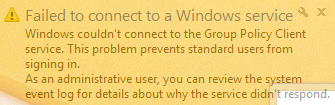
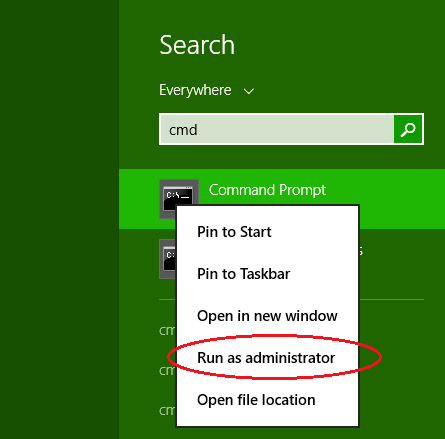
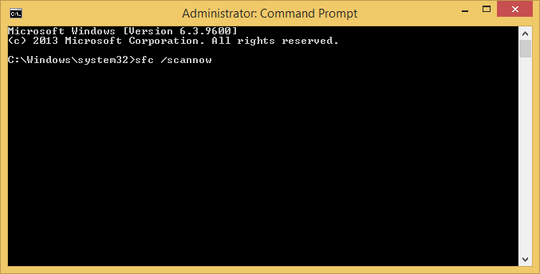
You could try doing an 'sfc /scannow' to see if that helps clean up some underlying OS issues. – Nixphoe – 2015-09-23T17:08:46.823
@Nixphoe Hi, this did it, ran from cmd as admin, then restarted machine no new entries on Group policy in event log could you please post it as answer. Thanks. – Matas Vaitkevicius – 2015-09-23T17:28:18.267