2
I'm trying to upgrade from windows 8.1 to windows 10 on my Dell XPS I keep getting error c1900101-30018 It just hangs on 32% (main) + 6% (sub) Apparently this is when it is installing drivers.
Is there anywhere on my PC I can find a log and see what driver it is failing on. I've also disconnected all my usb devices etc... before trying the update as some people where suggesting that on google searches for this error.
I've also tried upgrading a number of times and still same error. I'm using windows update to do this (not the ISO, as I don't have a flash drive / cd drive handy).
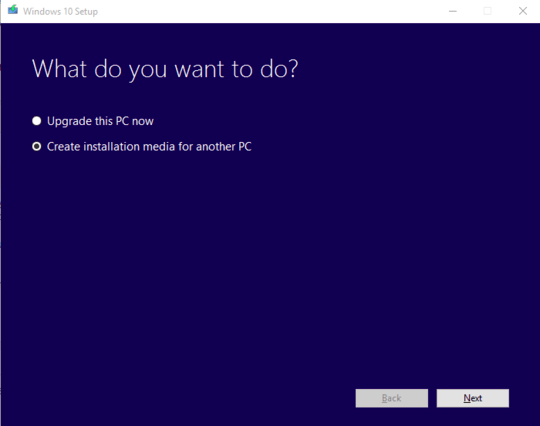
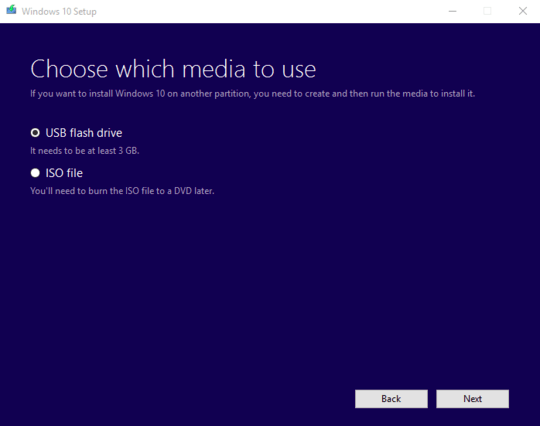
Find your error code on this page – Moab – 2015-09-21T17:10:52.630