1
1
My computer has recently been lagging in an annoying way despite its low usage of resources. It takes on average 5 seconds for an application to open after clicking it. Physical specification is as follows (figure below):
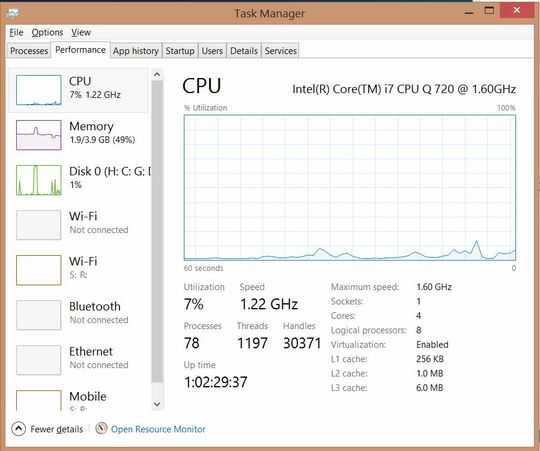
In order to check for disk errors, I ran the CHKDSK utility with the result in this link (as seen in the output, no bad sectors are found):
So what is the problem really?
(Note: I am using Windows 8.1)
(Note 2: When lagging occurs, the application I am working in such as Word is doing well, i.e. responsive to my typing and editing, but when I want to switch apps, the disaster occurs and I have to wait at least 5 seconds for the computer to respond. Also, in this case, my clicking on anything be it Task Bar or desktop, etc., is like clicking (either right or left click) on dead things., and still task manager shows little resources being used.)
(Note 3: Typically, system lag occurs 1-2 hours after system start-up. Before that, everything is normal. I am using a cool pad and when I touch the system fan output I don't find it too hot, so I don't think it is overheating or something that causes the lagging).
2
The fact that its tabbing between programs that triggers it hints to me that its paging related, you wake the process and it trys to pull everything back into memory. A slow/troublesome disk could make this take forever. Try running diskmark while you're at it: http://crystalmark.info/software/CrystalDiskMark/index-e.html
– Linef4ult – 2015-09-20T18:31:11.823