6
1
I've had this rather annoying issue since I first upgraded to Windows 10 (not via upgrade, but fresh install).
Whenever W10 opens the Open or Save dialog (i.e. you press Ctrl + S or Ctrl + O in most programs), about 8/10 times the dialog box will freeze for about 5-10 seconds before allowing you to do anything.
Has anybody else had this issue, and does anybody else know how to fix it? Thanks!
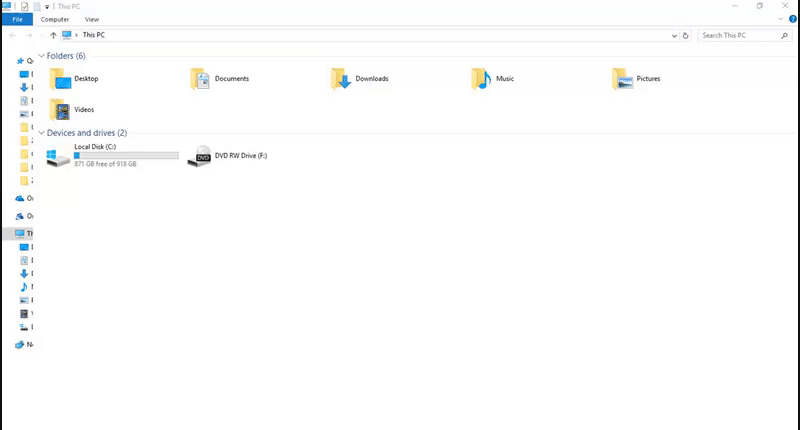
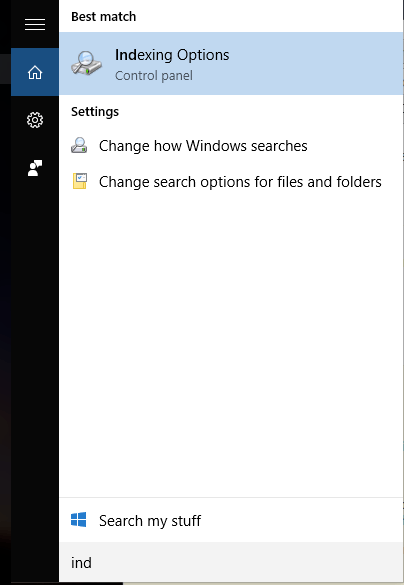
Can you include the relevant information from the link here? – bertieb – 2017-03-04T21:05:03.203
Is this better? – Mark – 2017-03-04T21:15:03.710
Looks better yes – bertieb – 2017-03-04T21:15:52.083