To really answer this question, you need an understanding of both electric potential and house wiring.
All objects have an electric potential, sort of like the "pressure" caused by the electrons inside them. When two objects have different electric potentials, we say there's a "potential difference" or a "voltage" between them. When these two objects touch, the electrons will flow from the higher potential to the lower potential, similar to how fluids flow from high pressure to low pressure.
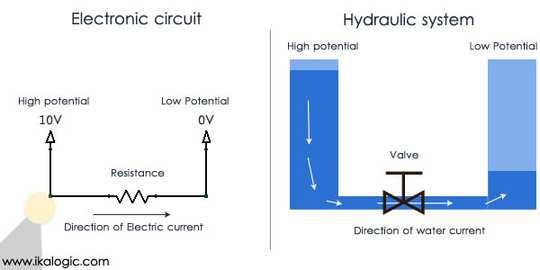
(image source)
This happens every time two objects touch. Usually you won't feel anything because the potential difference is so low (or the resistance so high), but occasionally the shock is large enough to feel. Potential differences of 10,000+ volts are common due to the triboelectric effect. Note that electrical components can be damaged by shocks that are too small to feel.
So, to prevent yourself from shocking the motherboard, you just need to make sure you're at the same electric potential, without causing a shock to do that.
Will connecting the strap to the motherboard work?
Yes, but I wouldn't recommend it.
It works without shocking the motherboard because the wrist-straps are specifically designed to equalize potential slowly. However, motherboards are delicate, and strap-clamps are not. There are wires literally painted onto the motherboard, which could be easily scratched off by a clamp. Also there's no particularly good place to clamp onto.
If you want to work on a lone motherboard, you should use an anti-static mat, which "connects" to the motherboard by touching its bottom

(image source)
Will connecting to the case work?
Yes, this is the recommended solution.
As long as the motherboard is screwed into the case, the two will be electrically connected by the screws. This is why all motherboards have metal rings where the screws connect (and why you should not use painted-screws).

(image source)
This is true whether or not the case is connected to Earth-ground (ie. plugged into a three-prong outlet).
I usually don't pay much attention to whether the PC is plugged in or not when I'm working on one, other than to make sure the power-supply is off. However, if you're working on multiple computers at once, I'd recommended plugging them all in to ensure they all stay at the same potential.
Will connecting to metal pipes, radiators, or the ground on an outlet work?
Yes, but it's not ideal.
As long as the computer is plugged into a three-prong outlet, the motherboard and case will be electrically connected to the ground wire from the outlet (why?). Any house-pipes are also supposed to be grounded, and so will be electrically-connected to the motherboard.

(Ensuring pipes stay grounded in the presence of a water meter. Image source)
However, there's a few reasons this isn't ideal:
- It requires the computer to be plugged into the wall, which is inconvenient and increases the possibility of mistakes. If your strap is plugged into the wall but the computer isn't, you are not grounded to the computer!
- It assumes the house-wiring is correct and up-to-date, which is sadly often not the case, especially in older homes or (previous) homes of amateur DIY-electricians.
- It assumes the grounding circuit hasn't broken (if a pipe bonding wire came loose, you would probably never know it).
- Even if everything is wired and working correctly, it's still possible for a potential difference to build up between electrically-distant pieces of hardware. Wires have resistance too, after all.
Because of all this, I would only recommend connecting to pipes or the ground outlet if for some reason you absolutely cannot connect to the case.
Will connecting to any large metal object work?
No!
If this large metal object is not connected to anything, there's no reason to believe it will have the same electrical potential as the motherboard. Doing this is the same as grounding to nothing at all.
Is one wrist strap sufficient when working with both hands?
Yes.
There's enough oil, moisture, and salt on the surface of our skin to make it a half-decent conductor of electricity.
I used to work at a circuit-board manufacturer - they were extremely paranoid about static electricity. Every surface, including the floor, had to be at ground-potential. We had to wear anti-static coats, and our shoes needed to be conductive (or wear conductive shoe-straps). Even there, the workers only used one wrist-strap.

(Not where I worked, but with similar outfits. Image source)
What do I ground to when I am working on separate components?
Place them on an anti-static mat and ground to that.
Your concern is making sure you and the components all stay at the same potential. This happens automatically when you touch the anti-static bags the components are in (the bags have a moderate resistance, so the potential equalizes slowly. One second should be enough time). From there, you should place the components on an anti-static mat, and ground your wrist-strap to the mat. From then on, you and everything on the mat will have the same potential. When you're done, make sure to place them back in their anti-static bags.
If you are working across multiple anti-static mats, you should ground them all to the house-ground, simply because is it a convenient, easily-accessible reference potential.
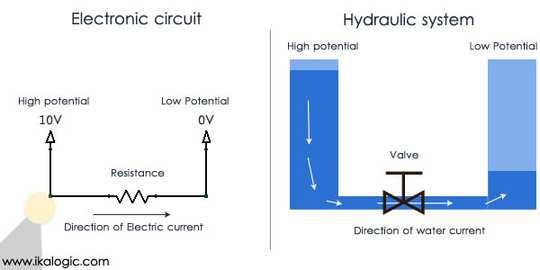






11It isn't required (seriously) if you're working in a good stable environment. – AStopher – 2015-09-20T07:09:55.367
Something worth considering is, the wristband dosen't ground your hands. It grounds you. – Journeyman Geek – 2015-09-20T07:27:04.540
15In all the years that I've been fondling various computer components, I've never once worn one of these contraptions, have always mocked others for even suggesting it, and have never once observed or been accused of any destruction that was caused by this attitude. Anybody who gets super serious about this doesn't want to admit that this part of the job is just playing with glorified lego blocks. – None – 2015-09-20T12:35:12.390
1@TechnikEmpire: On the other end of the spectrum, I've only once ever not gone out of my way to ground myself while working on a PC, and accidentally shocked and ruined a motherboard because of it. – BlueRaja - Danny Pflughoeft – 2015-09-20T20:48:16.640
8To those saying it isn't required, ok. But please back that statement up. Cause some people say it is, some people say it isn't. I am considering to work in a computer hardware shop, and I would like to be informed. If I am going work on the PC's of others, I rather be save than sorry. Even if the odds and stakes are low, it isn't very professional to go about things the wrong way. I rather at least know how to do it properly. For the record, I have worked on my PC countless times, and never used a wrist strap, but I would still like to know how to use one. – Static Storm – 2015-09-20T21:28:08.440
1@StaticStorm you can follow the advice of the answers given to you, which seem to be great answers from the same point of view that you're approaching the problem. I made a comment regarding my personal preference. I've handled thousands of customer components, some very expensive components, not once have I used them or shocked anything ever. That's been my experience. A store you work at may or may not require you to do this, you may or may not want to. Decide based on those two things. – None – 2015-09-20T21:46:59.077
1@BlueRaja and that's okay, that's your experience and it's good you included your experience, because certainly I'm not going to suggest that my experience must be the same as everyone else. The only time I've seen someone fry a component by direct fault of their own was a customer who insisted he could assemble it himself, then bolted the motherboard directly to the case backplate. – None – 2015-09-20T21:49:03.763
6@TechnikEmpire: I just touch the unpainted metal near the power supply while the computer's still plugged in before touching components inside, just in case. I wouldn't futz with a grounding strap. – Peter Cordes – 2015-09-21T03:41:07.813
1@StaticStorm Don't worry about it in a shop - you'll likely have a grounding on your workstation built in. It's usually just some tabletop desk that's grounded properly with the wristband included. In a high-volume shop, it is indeed a good way to safely and comfortably handle sensitive equipment. If you're just doing this at home, just touch the radiator (assuming it's grounded :)) and the case and you should be fine - as long as you're not wearing something like a woolen sweater (in which case, just take it off and touch the radiator). The charge isn't going to build up too fast otherwise. – Luaan – 2015-09-21T07:35:16.373
1"How to properly use an antistatic wrist strap" read the instructions that come with the strap silly. – Moab – 2015-09-21T18:32:54.927
@Moab I haven't bought one yet, But I would like to separate myth from fact anyway. – Static Storm – 2015-09-21T18:45:25.910
3@StaticStorm "But please back that statement up." - it is a discussion fallacy, I'm afraid. Simplifying a bit, burden of proof only makes sense on people claiming there is something, for example a need. Proving there isn't is usually impossible. There is a thought experiment called orbital teapot. you can't prove there is no teapot orbiting Pluto, right? You can't prove that anti-teapot shielding is not needed on space probes there. But you probably feel this idea is ridiculous to begin with. People claiming that teapot is there might be asked for proof, but not the other way around. – Mołot – 2015-09-21T22:54:38.690
@StaticStorm no myth really, its an additional safety measure. Most that know about the dangers of static discharge on electronics know how to discharge themselves before touching anything that can be damaged. – Moab – 2015-09-21T23:52:20.100
1@Molot Actually it's a common misconception that you can't prove a negative and therefore don't need to. We can easily prove the negative "there are no dinosaurs alive", just as we can easily prove "there is no teapot orbiting Pluto", especially now that we've got a satellite there. :) – None – 2015-09-22T01:16:00.867
1@TechnikEmpire Not a misconception, merely simplification to fit this particular case and fit in comment. And you can't prove no teapot on Pluto orbit. No one seen it. If that's a proof, then the fact that no one seen computer part for sure burned by static while observing basic safety rules is a proof there is no risk in not wearing wristband. That's my point. – Mołot – 2015-09-22T07:43:12.387
1I've been programming computers since 1971 and I have never worn nor been asked to wear such a device, and never been associated with a failure attributable to lack of same. You're sitting on a plastic chair typing onto a plastic keyboard encased in a plastic device encasing a piece of double-insulated electronics that is compliant with all the electrical codes there are. The suggestion is ridiculous. – user207421 – 2015-09-22T09:59:23.943
Loads of comments saying the concept itself is ridicules and it is completely unnecessary to even think of static electricity. I also just touch the case before I continue, and I don't own a anti-static wrist strap at this time. But therefore I should not close my eyes for the possibility until it happens to me. Especially if I work with the PC of someone else, I should be aware of the safety measure I could take. People comparing static electricity to a teapot in orbit seem to forget that there is in fact evidence that static electricity does sometimes occur. It's not hypothetical. – Static Storm – 2015-09-22T21:56:47.287
@StaticStorm Everyone appreciates your concern over this very real potential scenario. It's good. Textbook knowledge is good too, but it's not the only kind of knowledge and you'll find that frequently, textbook doesn't always apply verbatim to real experience. What you're getting is both a textbook answer to your question and real life experience answers in the comments. Don't entirely disregard either one, but take them both together. – None – 2015-09-23T00:25:56.820