Yes - Any machine that supports a resolution should support any resolution under that (monitor depending).
The monitor you use should send a signal telling the machine what its maximum resolution is, however, if Windows does not see this you can force a resolution:
To force a resolution that you cannot see in display settings
THE GUID will be on a video card basis, so you will have to change this on the correct one, if you have multiple cards and fail, try a different one. To look up the GUID (to get it right first time) look in Device Manager and go the card, go to advanced and look in the list. (It is another guide to tell you how to do this, if you want to know, let me know and I will write it).
- Find both
DefautlSettings.XResolution and DefautlSettings.YResolution and either convert a decimal number to hex and write it here, or change the value to decimal and just write 960 for x and 540 for y (hex 960 = 3c0 and 540 = 21c)
- Reboot
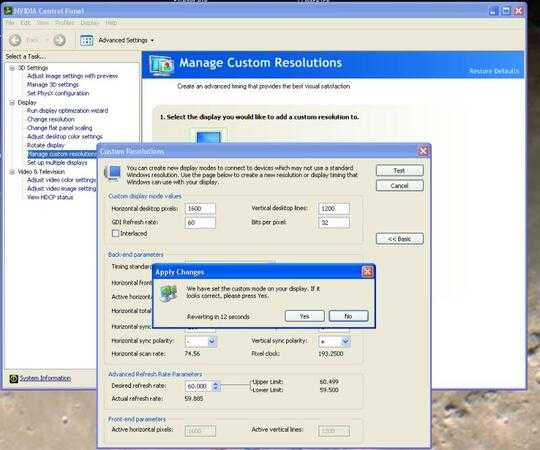
2Is that really the case? I would have thought if you set the resolution to 250*250 or other small incorrect-ratio values Bad Things would happen. – RJFalconer – 2010-01-18T23:20:27.393
It may not look good if you have a low resolution, or the monitor may stretch it and it looks awful - but it doesn't mean that it isn't possible! – William Hilsum – 2010-01-18T23:50:49.927