20
6
I'm using Pidgin and it works great. But I have trouble getting my Google Talk/Hangout account running. I'm getting the error message: "Not Authorized"
I found the following link but nothing works for me. How do I set up Google Talk in Pidgin?
I can't find the Google settings for less secure apps in my Google account.
Here are my settings:
Basic Tab:
Protocol: XMPP
Username: myUsername (without @mydomain.com)
Domain: mydomain.com
Resource: Home
Password: myPassword
Checked Remember password
Advanced Tab:
Connection security: Require encryption
Connect port: 5222 (default)
Connect server: talk.google.com
File transfer proxies: proxy.eu.jabber.org (default)

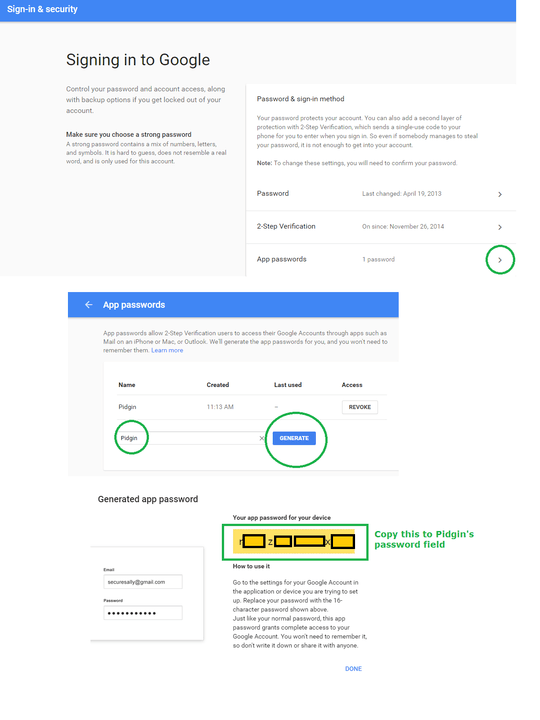
Note: use a combination of the answers below. You need to set up 2FA in your Google account to not have to use an insecure method. Currently, I did that from here: https://www.google.com/landing/2step/ Then you generate an application specific password that you replace your regular pidgin password with. Multiple answers specify this information in different ways and are useful in combination. – Andrew – 2018-09-11T12:33:56.967
Mods, don't delete my comment as an answer like you normally do, as my goal here is to not add yet-another-answer. The existing answers are sufficient in combination but they're a tangled mess. – Andrew – 2018-09-11T12:34:44.773
If you're looking for the Enterprise Hangout Chat (https://chat.google.com), then it's not using XMPP protocol as in talk.google.com, and thus not currently supported in Pidgin. There's a feature request in purple-hangouts
– Noam Manos – 2018-11-15T11:35:54.263