1
I downloaded Windows 10 to my VMware machine and it works great but I've noticing slowdown on my real computer when I leave my virtual machine idle. I have Process Explorer open and when I have it run idle, a bunch of processes run in the background.
Seems like it's trying to scan for viruses or cleaning junk off my hard drive. Is there a way to disable this?
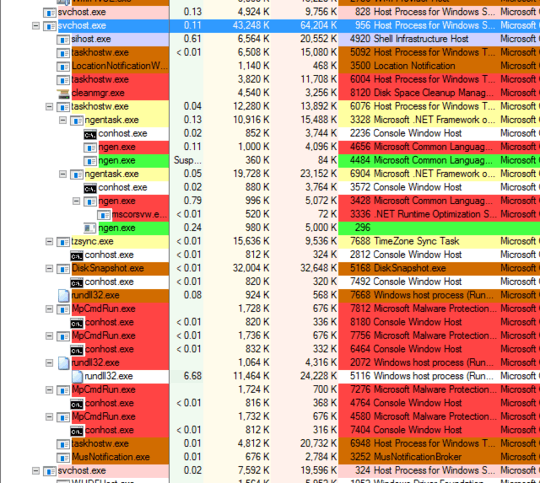
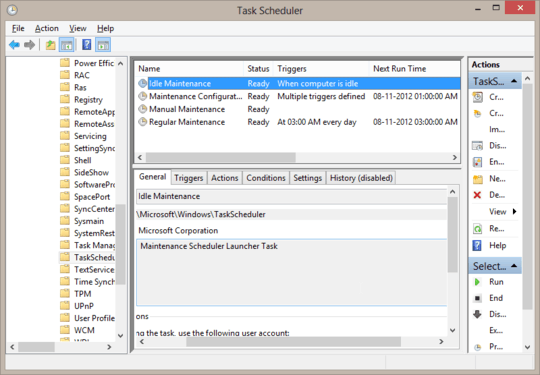
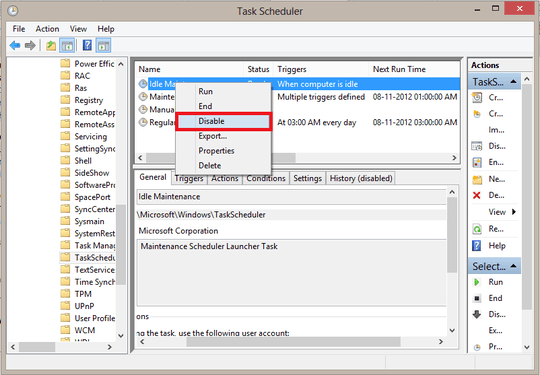
I don't see it inside the task scheduler. – Dylan Briedis – 2015-09-15T05:01:26.727
I don't have Win10 running, so I assumed it was the same like in 8.1. – magicandre1981 – 2015-09-15T15:46:36.917