3
So this is the Service
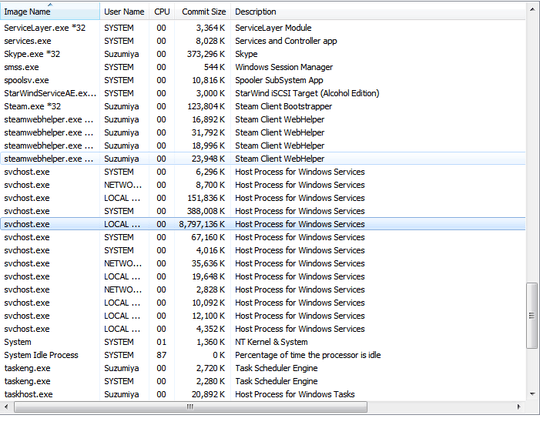
Here's what happens after I press "go to services"
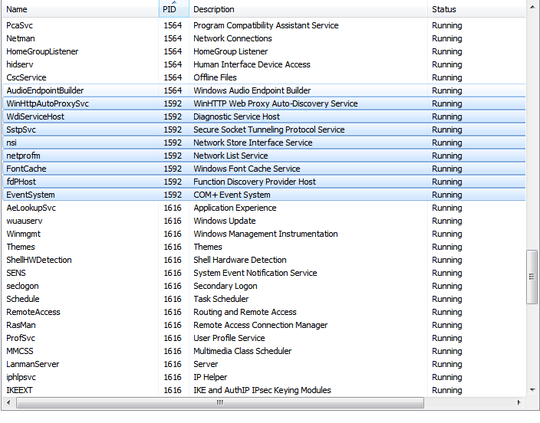
3
So this is the Service
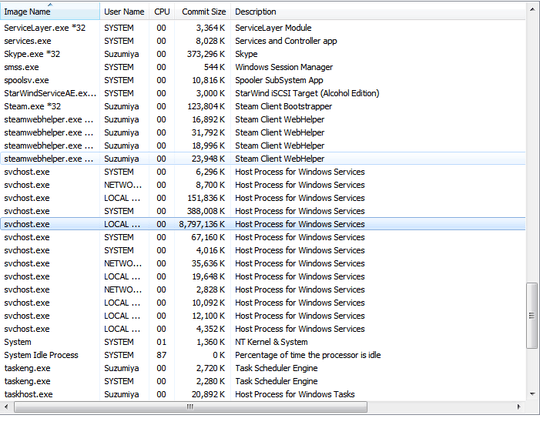
Here's what happens after I press "go to services"
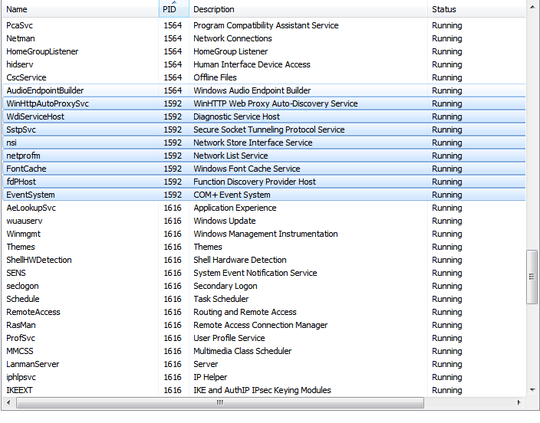
3
Windows Update Client for Windows 7: June 2015 (KB3050265) contains a fix for the issue that Zee is having with netsvcs, I’m not sure how effective it really is across the board but I’ve had success on multiple installs. The problem that Matthew is having looks to be different judging by the second screenshot; without looking into it further it's hard to say, but I’d give the fix from Microsoft a try before troubleshooting further.
Not a bad answer, but please be sure to provide fuller context to your observations. Yes, an update like this might show up automatically in a software update notice, but still… Context helps clear things up for all users. Even those who might have software updating disabled. – JakeGould – 2015-09-14T00:19:11.327
this pictures shows that WindowsUpdate is not started by this svchost.exe – magicandre1981 – 2015-09-15T04:32:55.060
After I installed this, it fixed my issue as well. – Matthew Wang – 2015-09-15T22:15:10.507
if it is fixed, mark the reply as answer. – magicandre1981 – 2015-09-16T15:45:09.997
you rock, I dont understand why this answer has so very low points, you deserve a 10000+ – MacGyver – 2016-03-27T20:28:48.430
0
This has been happening to me, and a lot of people I know. You can remedy to it (until your next reboot) by going to the Resource Monitor (Task Manager > Performance Tab > Resource Monitor) and right clicking the svchost.exe (netsvc) service, and analyze the wait chain :
Ending both processes should fix it. Until you restart your computer, and have to remedy to it again once it happens. I apologize for not knowing why is this happening, it's especially suspicious since it's not just a few people that are suffering from it.
I tried doing this and it said that "Svchost.exe is working normally" – Matthew Wang – 2015-09-13T05:22:13.547
Is the netsvcs service the one taking up all your memory too? Or another one? Is that one working normally? – Zee – 2015-09-13T05:26:01.637
netsvcs? It's just the svchost one. – Matthew Wang – 2015-09-13T05:44:54.947
Svchost is short for service host, it hosts different services (if you look in my picture, you'll see 9 different services under the same process svchost.exe) you just need to stop the service that takes up all your memory. – Zee – 2015-09-13T06:00:06.947
if you can repro this memory usage grow, use the WPT to capture 2-3 minutes of the memory usage grow (http://pastebin.com/yLvYak6n) and share it
– magicandre1981 – 2015-09-13T06:23:45.5701
possible duplicate of How do I troubleshoot high 'svchost.exe' usage in Windows 7?
– DavidPostill – 2015-09-13T08:12:33.940@DavidPostill the dup link i wrong. Your dup talks about CPU usage and not memory. – magicandre1981 – 2015-09-13T15:47:47.147
Happened to me also. I just end tasked it. Nothing bad happened. – Overmind – 2017-04-13T08:07:44.717