.docx with a line that isn't a border
Answers
1
That's the line that automatically placed over footnotes to separate them from the main body of the document.
Assuming Word 2013:
- Click the View tab.
- Put the document in Draft view.
- Click the *8References** tab.
- Click Show Notes in the Footnotes ribbon section.
- A "Footnotes" pane should appear.
- Select Footnote Separator from the drop-down on the Footnotes pane title bar.
- Select (double-click) and delete the line.
- Switch back to Print Layout view (via the View tab), and the line should now be gone.
0
If Techie007's answer doesn't work...
Try this:
- Select text that is on BOTH SIDES of the item you wish to remove.
- Go to the Table border settings and select "None" for borders.
I experienced a similar issue in the Outlook 2007 editor (Word!) just yesterday.
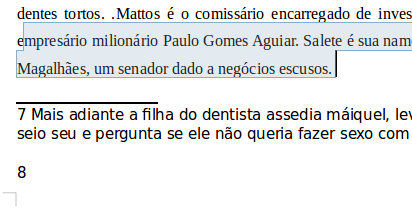
2Note: I can see at least TWO lines (black), which one is it that you have a problem with? – Hannu – 2015-09-11T17:15:22.777