3
I am running out of space on my 64GB SSD drive, and winsxs is largely to blame.
Here's a screenshot of the problem
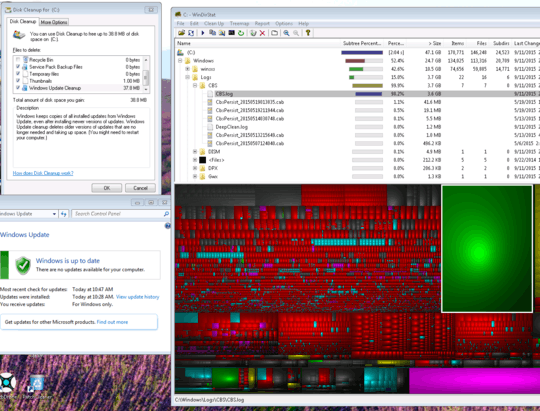 Also, notice that CBS.log file (but that's a problem for another day)
Also, notice that CBS.log file (but that's a problem for another day)
As you can see, I have the latest updates installed, and yet "Windows Update Cleanup" is only offering to remove a measly 32MB.
So next, I tried running the following command DISM /online /cleanup-Image /spsuperseded but got this output
C:\Windows\system32>DISM /online /cleanup-Image /spsuperseded
Deployment Image Servicing and Management tool
Version: 6.1.7600.16385
Error: 183
The specified image is currently being serviced by another DISM operation.
Wait for the existing DISM operation to complete, and then try the operation again.
The DISM log file can be found at C:\Windows\Logs\DISM\dism.log
I would appreciate any help. This has been bugging me for months now.
1You have looked in the log file to determine what operation is pending? Of course my question is what makes you believe the WinSxS folder can be safely be made smaller then it already is? – Ramhound – 2015-09-11T15:28:47.663
1You have already removed the backup files for Service Pack 1. This means you have already basically ran the command you are trying to do. – Ramhound – 2015-09-11T15:35:31.250