15
1
I have an older Dell Dimension desktop, originally running Windows XP, that I had recently upgraded to Windows 8.1. I plan on using it as a media server running Plex, and I can easily move files on to it over my home network and update the library through the Plex web admin. I would also like to be able to shut down the machine when I’m not using it.
I don’t want to plug a monitor and a keyboard into it, so I’m not sure how I can do this, since remote desktop is apparently only available in Windows 8.1 Pro for some reason. The only thing I can think of is to set up a web server that runs some highly-trusted code that can invoke the shutdown command on the host, but I imagine there is a simpler way.
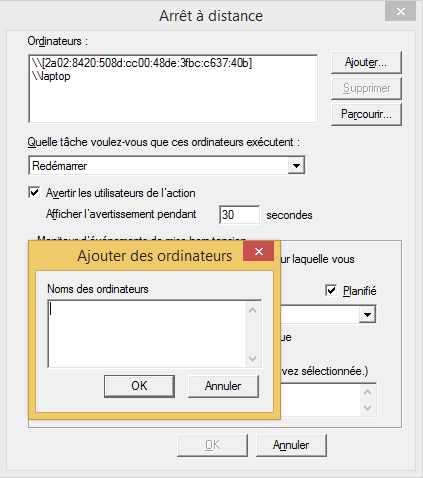
4What about
shutdown /iaftercmdkey /add:? – user2284570 – 10 years agoI use and like NoMachine to do remote desktop to the computer I use as media server.
– Jonathan Drapeau – 10 years agoI wonder if the system power settings, and making the system hybernate might be a less complex solution. Not sure how the timers work headless tho. – Journeyman Geek – 10 years ago
"remote desktop is apparently only available in Windows 8.1 Pro" lol really? how dumb – Lightness Races with Monica – 10 years ago
@LightnessRacesinOrbit yeah, it's just not there, and that's what I've read. I was surprised, too. – regularmike – 10 years ago
Perhaps a simpler approach could go the other way: run a job on the machine that periodically polls some outside source and executes
shutdownif so. For instance, if you have a web server somewhere, you could create a file that the machine would fetch over http, and shut down if it contains some magic text. When you want it to stay up, you change the file appropriately. – Nate Eldredge – 10 years ago@LightnessRacesinOrbit Microsoft considers the ability to Remote Desktop into a Windows machine an enterprise feature and therefore only includes it in the more expensive Professional edition. But then here at Super User we like to push our software beyond its limits, don't we? – I say Reinstate Monica – 10 years ago
More to the point, Microsoft considers that on the whole people who need RDP have more money than people who don't, and so it makes sense as one of the features used in their differential pricing model. It's "dumb" to the extent (if any) that Microsoft loses money as a result. I think "enterprise feature" generally amounts to "stuff you can live without unless you're one of the kind of customers liable to have money to throw at the problem". – Steve Jessop – 10 years ago
@user2284570 I'm not following. That would require a keyboard, right? I don't want to use any peripherals. – regularmike – 10 years ago
@regularmike : Yes but you run those built‑in commands on the host machine, not the target. Once you added an administrator password account password with
cmdkeyyou have full control of the machine silently.shutdown /iis only one example of you can do. There is nothing to install on both machines. – user2284570 – 10 years ago