13
2
In previous versions of windows you could have a file preview pane in file explorer so that you could see the content of a file (Word or Excel etc.) before you opened it.
Is there a way to set the preview pane in Windows 10 - I have not been able to find it. If it isn't there I may need to revert to Windows 8.1 as I use it all the time - because we give our files numeric names in my company so the name gives you no idea what the file is!
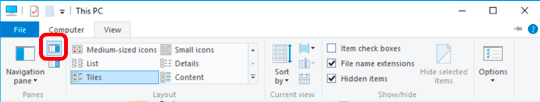
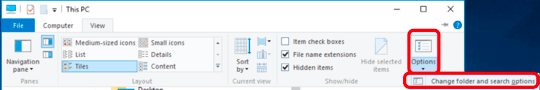
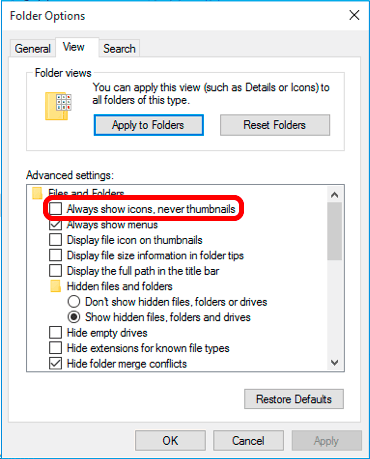
Thumbnail Previews in File Explorer - Enable or Disable in Windows 10 – DavidPostill – 2015-09-10T09:09:59.537