23
5
I am trying to set up a mobile hotspot in Windows 10 but the settings are disabled and the error message does not explain what the exact problem is.
The machine in question is a VM in VMWare Workstation and has a Wi-Fi and a cellular USB-stick attached. I had tried MyPublicWiFi before I discovered that Win10 had built-in settings for this, but now I have uninstalled MyPublicWiFi.
So, does anyone know what could cause the above mentioned error message?
Edit: I still don't know the reason for the error message, but it went away after I used a different Wi-Fi USB-Stick!
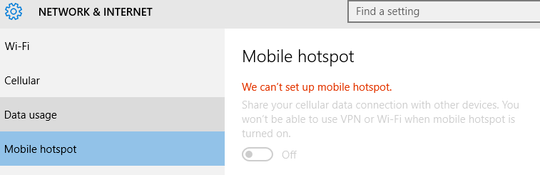
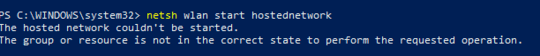
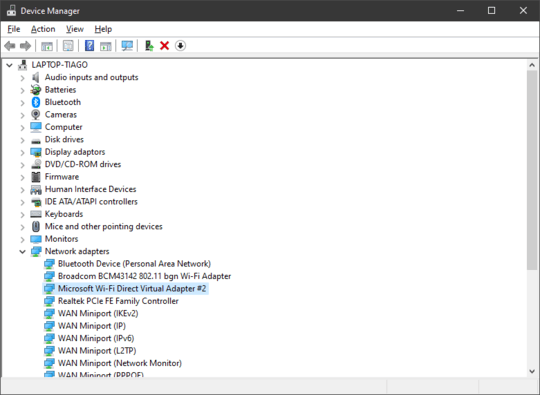
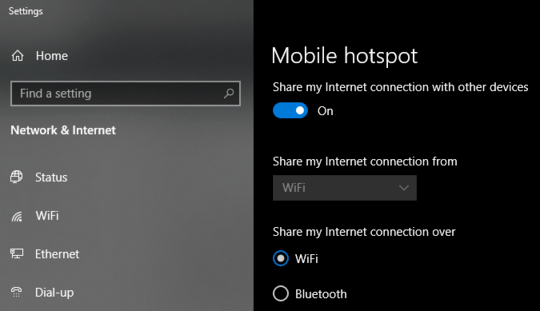
How is this machine connected to the internet now? Is is connected to Ethernet or WiFi? – CharlieRB – 2015-09-10T11:35:49.510
The internet connection is provided through the cellular USB-stick (UMTS/LTE). I have removed the default Ethernet device from the VMs hardware settings. – frank koch – 2015-09-10T13:26:17.580
I've tried to unplug and plug-in the cable a couple of times. Then the error vanished. -_- – Prabs – 2016-12-18T21:00:50.317
1In windows search box type
Device Managerand open it. InDevice ManagermenuView>Show hidden devicesclick on that. Now you will find theNetwork adapters > Microsoft Wi-Fi Direct Virtual Adapter, So just disable and enable it. Its resolve my problem. – Kushal Suthar – 2019-01-18T06:37:44.320