0
3
The operating system of my laptop is Windows7x64. Whenever I install MatlabR2013b on it, this message is shown at the end of installation process:
Your installation may require additional configuration steps.
1.The following products require a supported compiler :
MATLAB Compiler 5.0
MATLAB Builder NE 4.2
MATLAB Builder JA 2.3
MATLAB Builder EX 2.4
Simulink Coder 8.5
xPC Target 5.5
MATLAB Coder 2.5
2.To configure Real-Time Windows Target you must type rtwintgt -setup in a MATLAB command window.
About the first part of the message above, I viewed the provided link and I understood that I should install Microsoft Windows SDK 7.1 and Java Development Kit (JDK) 1.7 for the above components to be executable.
There's no problem with JDK installation but whenever I try to install SDK downloaded from here, it encounters the following error:
A problem occurred while installing selected Windows SDK components.
Installation of the "Microsoft Windows SDK for Windows 7" product has reported the following error: Fatal error during installation.
Please attempt to resolve the problem and then start Windows SDK setup again. If you continue to have problems with this issue, please visit the SDK team support page at http://go.microsoft.com/fwlink/?LinkId=130245.
Click the View Log button to review the installation log.
To exit, click Finish.
What is the problem and what should I do?
I have searched a little but I have neither Microsoft Visual Studio C++ 2010 SP1 (version greater than 10.0.30319) nor .NET Framework 4.5 (also bundled with Visual Studio 2012 or later) installed on my computer
Then what do you think my problem is?
What should I do to fix it?
About the second part I have asked another question.
I tried to install it again. This time it produced the following error:
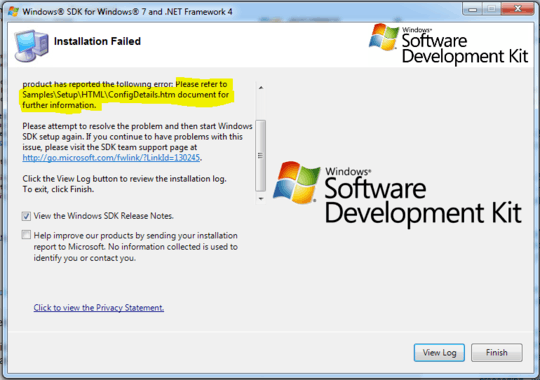
I've a shared the log file here. It's a text file but it is shown as an audio file when downloading. Please open it with Notepad.
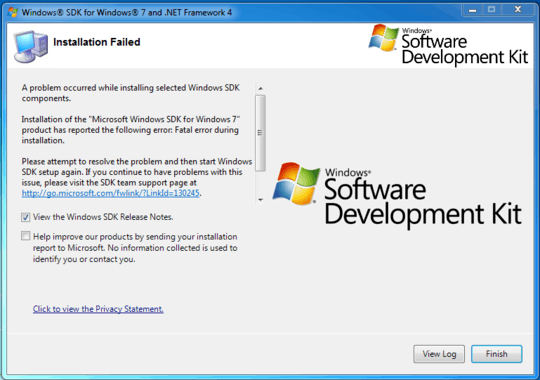
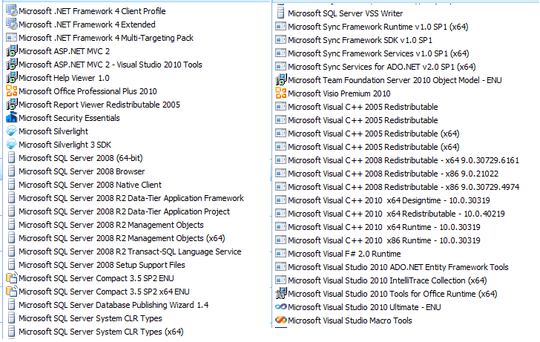
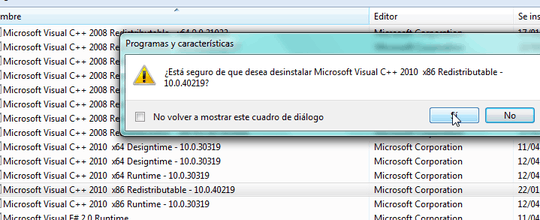
click on "View log" and share the log file. – magicandre1981 – 2015-09-09T04:27:06.327
@magicandre1981 I've done what you said – Sepideh Abadpour – 2015-09-09T06:27:14.353
The file you shared isn’t public. – Daniel B – 2015-09-09T06:39:06.587
@DanielB Is this OK now? – Sepideh Abadpour – 2015-09-09T06:47:29.483
Yes. Funny how Google Drive thinks it’s an MP3 file. :D – Daniel B – 2015-09-09T06:57:44.250
Oh yeah, you already have a supported compiler installed because you have VS2010. – Daniel B – 2015-09-09T07:01:08.010
@sepideh Are you sure, during the installation of MS Visual Studio 2010 ultimate, the setup wizard has "x64 Compilers and Tools" option enabled/checked ?? – Ĭsααc tիε βöss – 2015-09-09T11:05:27.287
@Ĭsααctիεβöss well I've installed
– Sepideh Abadpour – 2015-09-09T14:00:17.953VS2010months ago but I think I always check all of the features to be installed also as seen in this picture as seen in this picture I have Microsoft Visual Studio C++ 2010(version = 10.0.30319) installed on my computer but because the version is equal to 10.0.30319 and not greater than 10.0.30319, I didn't think that the problem might be this according to How do I install Microsoft Windows SDK 7.1?