3
I updated to Windows 10 recently. I was in the process of transferring my pictures to a jump drive (I have a lot of pictures), but had not finished. I had elected automatic updates. When I got on the computer the next day, ALL of my pictures had disappeared, including from my daughter's wedding. My picture folder is totally empty! Is there some magic space they went? How can I recover them?
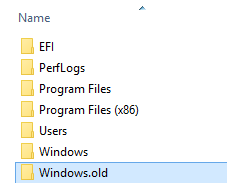
The C:/Users/(yourusername)/Pictures/ folder went empty? Any other folder with missing data? – Alfabravo – 2015-09-08T14:02:51.257
1Have you checked under C:/Windows.Old/users/yourusername/pictures ? – benjamin – 2015-09-08T14:05:26.040
1Windows wouldn't have rebooted while a file transfer was happening unless it prompted you for confirmation and you confirmed the reboot should happen at that moment. – Ramhound – 2015-09-08T14:05:58.547