1
How can I totally unload User Data Session when I sign out, restart or shutdown my PC in Windows 10? Because I always have continuously error recorded in event viewer every time I sign out from my account or restart/shutdown my PC. It is multiple Event ID 7031:
The Contact Data_Session2 service terminated unexpectedly. It has done this 1 time(s). The following corrective action will be taken in 10000 milliseconds: Restart the service.
The Sync Host_Session2 service terminated unexpectedly. It has done this 1 time(s). The following corrective action will be taken in 10000 milliseconds: Restart the service.
The User Data Access_Session2 service terminated unexpectedly. It has done this 1 time(s). The following corrective action will be taken in 10000 milliseconds: Restart the service.
The User Data Storage_Session2 service terminated unexpectedly. It has done this 1 time(s). The following corrective action will be taken in 10000 milliseconds: Restart the service.
Sometimes it became xxxx_Session1, sometimes became xxxx_Session 3 or 4 or 5. Mainly it's about User Profile Session.
In detail Tab Contact Data_Session(x) service:
System
- Provider
[ Name] Service Control Manager [ Guid] {555908d1-a6d7-4695-8e1e-26931d2012f4} [ EventSourceName] Service Control Manager
- EventID 7031
[ Qualifiers] 49152
Version 0
Level 2
Task 0
Opcode 0
Keywords 0x8080000000000000
- TimeCreated
[ SystemTime] 2015-09-06T20:48:56.836213500Z
EventRecordID 11938
Correlation
- Execution
[ ProcessID] 636 [ ThreadID] 8464
Channel System
Computer XXXXX-PC
Security
EventData
param1 Contact Data_Session2 param2 1 param3 10000 param4 1 param5 Restart the service 500069006D0049006E006400650078004D00610069006E00740065006E0061006E00630065005300760063005F00530065007300730069006F006E0032000000
Binary data:
In Words
0000: 00690050 0049006D 0064006E 00780065 0010: 0061004D 006E0069 00650074 0061006E 0020: 0063006E 00530065 00630076 0053005F 0030: 00730065 00690073 006E006F 00000032
In Bytes
0000: 50 00 69 00 6D 00 49 00 P.i.m.I. 0008: 6E 00 64 00 65 00 78 00 n.d.e.x. 0010: 4D 00 61 00 69 00 6E 00 M.a.i.n. 0018: 74 00 65 00 6E 00 61 00 t.e.n.a. 0020: 6E 00 63 00 65 00 53 00 n.c.e.S. 0028: 76 00 63 00 5F 00 53 00 v.c._.S. 0030: 65 00 73 00 73 00 69 00 e.s.s.i. 0038: 6F 00 6E 00 32 00 00 00 o.n.2...
Detail Tab Sync Host_Session(x) service:
System
- Provider
[ Name] Service Control Manager [ Guid] {555908d1-a6d7-4695-8e1e-26931d2012f4} [ EventSourceName] Service Control Manager
- EventID 7031
[ Qualifiers] 49152
Version 0
Level 2
Task 0
Opcode 0
Keywords 0x8080000000000000
- TimeCreated
[ SystemTime] 2015-09-06T20:48:56.836213500Z
EventRecordID 11937
Correlation
- Execution
[ ProcessID] 636 [ ThreadID] 8464
Channel System
Computer XXXXX-PC
Security
EventData
param1 Sync Host_Session2 param2 1 param3 10000 param4 1 param5 Restart the service 4F006E006500530079006E0063005300760063005F00530065007300730069006F006E0032000000
Binary data:
In Words
0000: 006E004F 00530065 006E0079 00530063 0010: 00630076 0053005F 00730065 00690073 0020: 006E006F 00000032
In Bytes
0000: 4F 00 6E 00 65 00 53 00 O.n.e.S. 0008: 79 00 6E 00 63 00 53 00 y.n.c.S. 0010: 76 00 63 00 5F 00 53 00 v.c._.S. 0018: 65 00 73 00 73 00 69 00 e.s.s.i. 0020: 6F 00 6E 00 32 00 00 00 o.n.2...
Detail Tab User Data Access_Session(x) service:
System
- Provider
[ Name] Service Control Manager [ Guid] {555908d1-a6d7-4695-8e1e-26931d2012f4} [ EventSourceName] Service Control Manager
- EventID 7031
[ Qualifiers] 49152
Version 0
Level 2
Task 0
Opcode 0
Keywords 0x8080000000000000
- TimeCreated
[ SystemTime] 2015-09-06T20:48:56.836213500Z
EventRecordID 11940
Correlation
- Execution
[ ProcessID] 636 [ ThreadID] 8464
Channel System
Computer XXXXX-PC
Security
EventData
param1 User Data Access_Session2 param2 1 param3 10000 param4 1 param5 Restart the service 550073006500720044006100740061005300760063005F00530065007300730069006F006E0032000000
Binary data:
In Words
0000: 00730055 00720065 00610044 00610074 0010: 00760053 005F0063 00650053 00730073 0020: 006F0069 0032006E 0000
In Bytes
0000: 55 00 73 00 65 00 72 00 U.s.e.r. 0008: 44 00 61 00 74 00 61 00 D.a.t.a. 0010: 53 00 76 00 63 00 5F 00 S.v.c._. 0018: 53 00 65 00 73 00 73 00 S.e.s.s. 0020: 69 00 6F 00 6E 00 32 00 i.o.n.2. 0028: 00 00 ..
Detail Tab User Data Storage_Session(x) service:
System
- Provider
[ Name] Service Control Manager [ Guid] {555908d1-a6d7-4695-8e1e-26931d2012f4} [ EventSourceName] Service Control Manager
- EventID 7031
[ Qualifiers] 49152
Version 0
Level 2
Task 0
Opcode 0
Keywords 0x8080000000000000
- TimeCreated
[ SystemTime] 2015-09-06T20:48:56.836213500Z
EventRecordID 11939
Correlation
- Execution
[ ProcessID] 636 [ ThreadID] 8464
Channel System
Computer XXXXX-PC
Security
EventData
param1 User Data Storage_Session2 param2 1 param3 10000 param4 1 param5 Restart the service 55006E006900730074006F00720065005300760063005F00530065007300730069006F006E0032000000
Binary data:
In Words
0000: 006E0055 00730069 006F0074 00650072 0010: 00760053 005F0063 00650053 00730073 0020: 006F0069 0032006E 0000
In Bytes
0000: 55 00 6E 00 69 00 73 00 U.n.i.s. 0008: 74 00 6F 00 72 00 65 00 t.o.r.e. 0010: 53 00 76 00 63 00 5F 00 S.v.c._. 0018: 53 00 65 00 73 00 73 00 S.e.s.s. 0020: 69 00 6F 00 6E 00 32 00 i.o.n.2. 0028: 00 00 ..
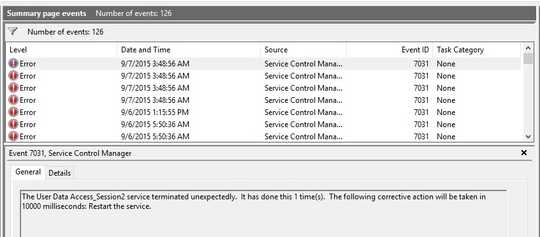
1
This error is not specific but it is generated by the Service Control Manager when it detects that a specific service terminated ungracefully. In order to troubleshoot this error look for other events, logs, etc., that are specific to the service in question. Event ID: 7031 Source: Service Control Manager
– DavidPostill – 2015-09-07T12:13:52.7601Please [edit] your question to include the information from the "Details" tab. – DavidPostill – 2015-09-07T12:15:15.607
@DavidPostill I have read the link that you provided, but there's no solution about user profile or related with my problem, thank you anyway for your command and support, +1 for you. – Jusup – 2015-09-07T14:30:13.557