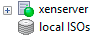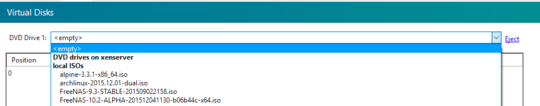0
I’ve set up a new XenServer box, and installed XenCenter on my computer. In this past I’ve used ESXi and vSphere, and in that I’m able to use an ISO on my computer to install an operating system on a VM in the server.
With XenServer/XenCenter, I cannot figure out how to do that. I have everything for the VM configured and ready to go, I just can’t figure out how to install FreeNAS from my computer onto the XenServer VM. What am I overlooking?