I think you might need to adjust your workflow. I'm using this myself to define the OS X text selection (instead of the clipboard) and I get the definitions shown right away.
Try to configure or recreate your workflow this way:
Triggers > Hotkey with Action: Show Alfred, Argument: OS X Clipboard contents, Prefix: define (include a white space after define)
If you were referring to open the dictionary right away, without showing the results in Alfred and having to press enter to view the definition on the Dictionary app, then you could do:
Triggers > Hotkey with Action: Pass through to workflow, Argument: OS X Clipboard contents, Prefix: (leave it empty)
Add and connect an Actions > Run script module with this content: open dict://"{query}"
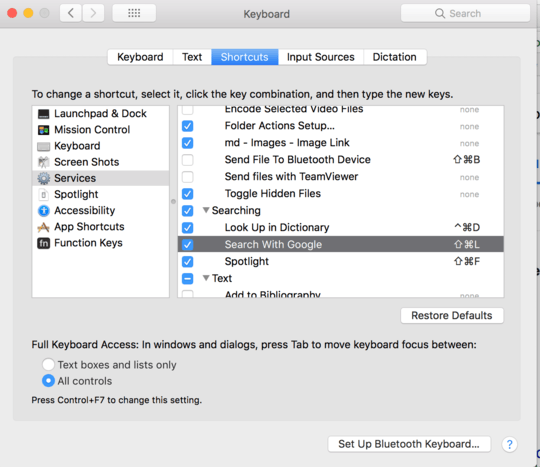
Aaaaah, thank you very much, you're the man. It does work flawlessly, again thank you man. – whitesiroi – 2015-09-13T05:05:38.390